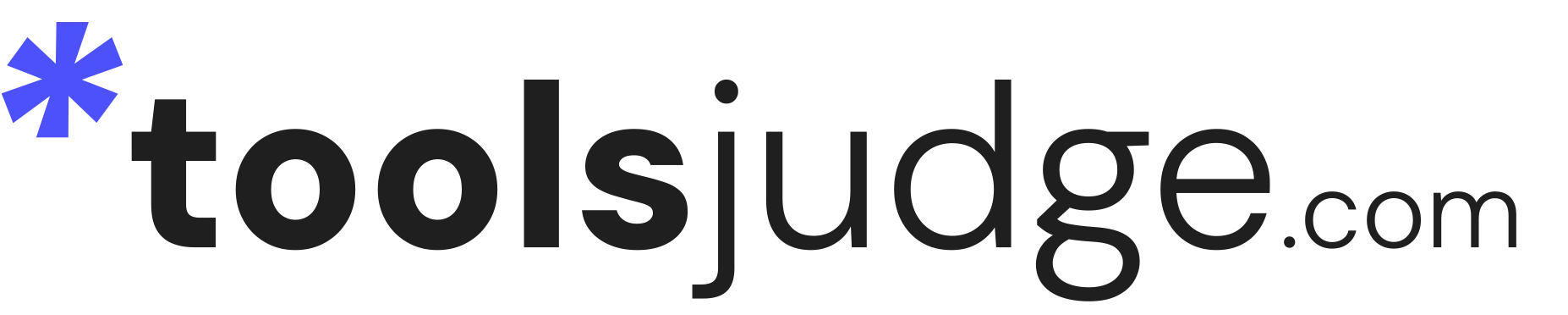GetResponse Review for 2024
Is this the best email marketing platform?
Searching for the best ideal marketing tool can be a real challenge. With numerous factors to consider – ease of use, features, and, of course, price – it’s easy to feel overwhelmed. Amidst the sea of options, GetResponse stands out as one of the best email marketing tools, boasting significant popularity.
But the question remains: Is this the right email marketing software for you? 🤔
- GetResponse pricing is very well tailored
- Advanced email automation available
- Unlimited landing pages in cheapest plan
- Great drag-and-drop email and page editor
User reviews provide insight into the user experience, but only scratch the surface. Our detailed GetResponse review goes deeper, drawing insights from extensive testing and research. Armed with industry knowledge and familiarity with much email marketing platforms and automation tools, we bring you an in-depth exploration of GetResponse.
Join me in this GetResponse review as we navigate the software’s features, saving you valuable time in the rating process. Ready? Let’s get started!
⏰ GetResponse review quick summary
GetResponse is a effective email marketing solution suitable for businesses of all sizes. Here are the main highlights:
Ideal for both small and large businesses, providing scalability
Landing page builder, webinars, and automation workflows
Accessible support with 24/7 chat and email assistance
Strong free plan for essential email marketing features
Combines advanced features with a user-friendly design
In summary, GetResponse is a well-rounded choice for businesses seeking a powerful yet user-friendly email marketing platform.
Table of contents
GetResponse features

GetResponse isn’t just a simple email marketing platform – it’s a comprehensive solution with all the necessary features you’d expect. Here are GetResponse most important features:
Email marketing services
Marketing automation
Signup forms creator
Web push notifications
Website builder
Ecommerce marketing
Webinar builder
Conversion funnel
Now, let’s get to the exciting part you’ve been waiting for. We’re about to explore the main features of GetResponse and figure out if they’re exactly what you need.
Email marketing campaigns
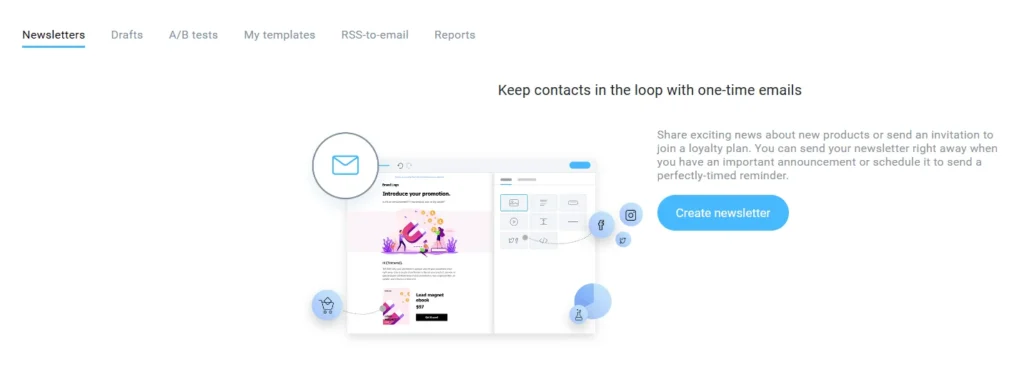
The main feature of GetResponse is its email marketing, with which you can create and schedule your own personalized newsletters.
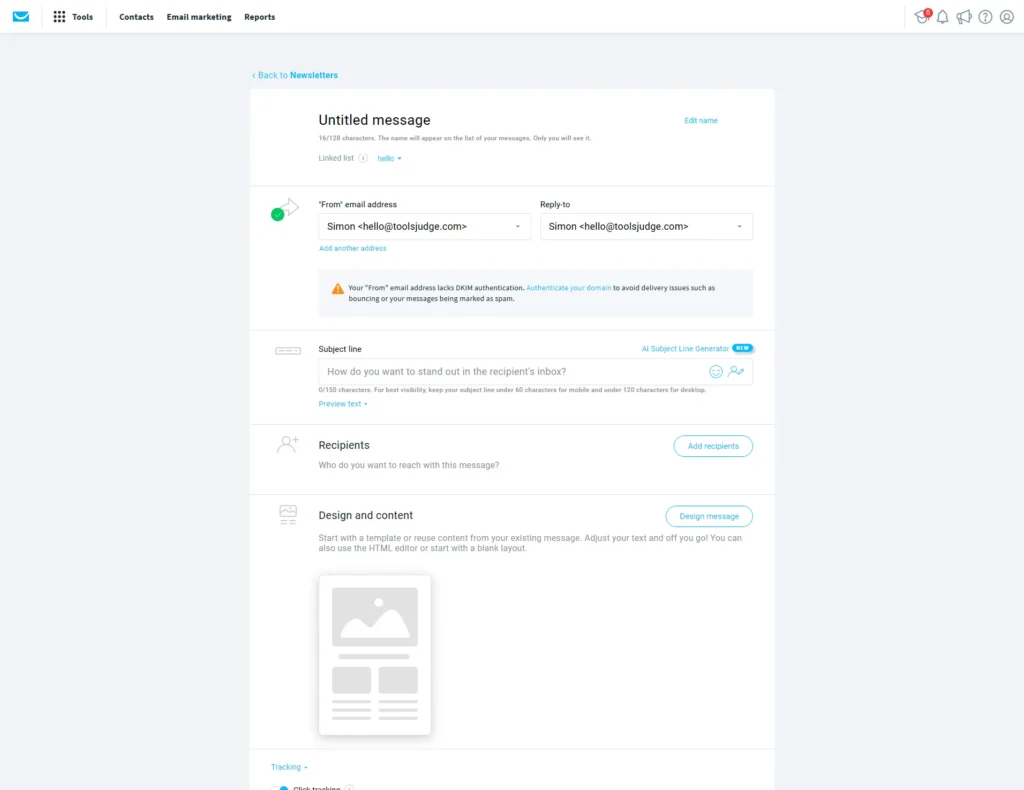
To kick off your first newsletter, go to Tools > Email Marketing > Create newsletter. From there, choose whether you want to design the email on your own or explore the exciting AI email generator, a new feature which we will discuss in detail further on.
Ready email marketing templates
When you click on ‘Design message’ in GetResponse, you’ll discover a treasure trove of over 120+ email templates – quite impressive!
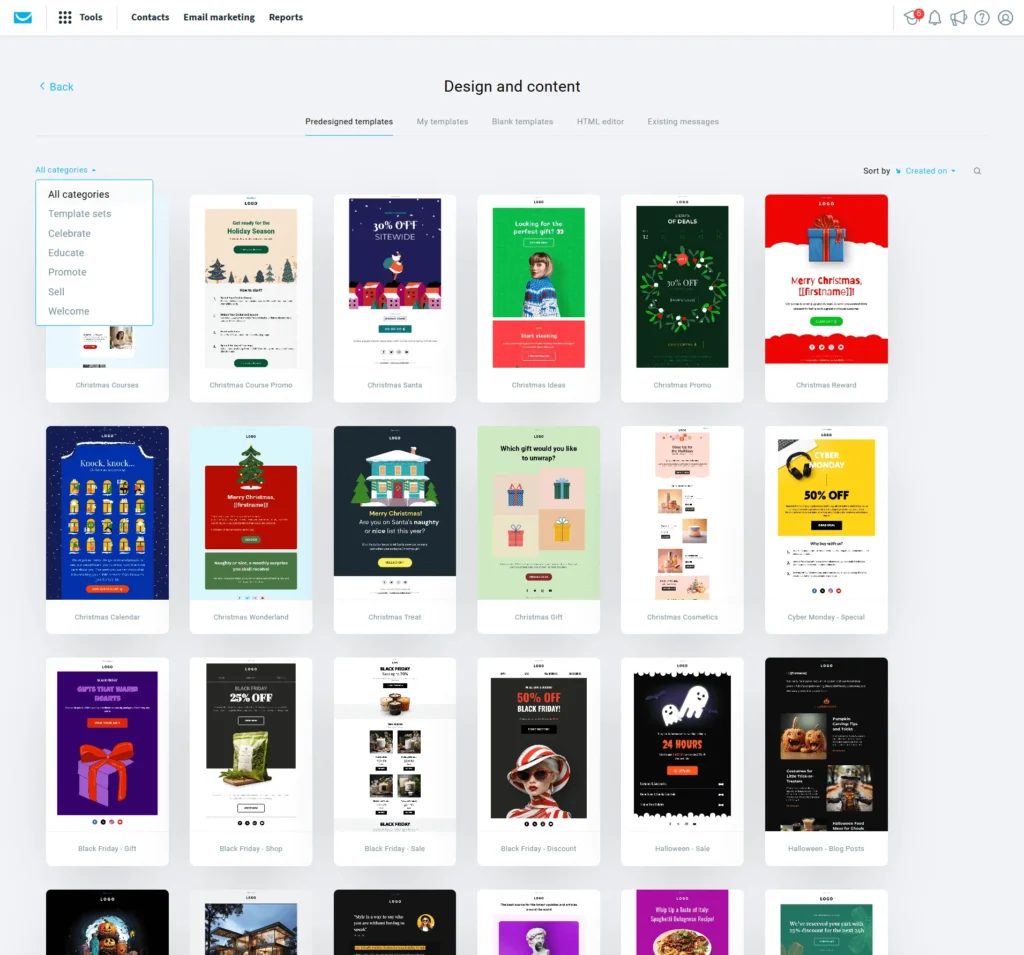
These email templates are neatly organized into 6 categories. Whether you want to educate, promote, or give a warm welcome to your customers, there’s a template for every occasion. If you find a template you love, just hit “save,” and it’ll be conveniently stored in the ‘My templates’ tab for future use.

The variety across categories ensures you have plenty of options, and the best part? All the designs are responsive, making it a breeze to use and customize these email templates.
Drag and drop editor
Once you’ve chosen a template, the real fun begins with the GetResponse drag-and-drop email builder.
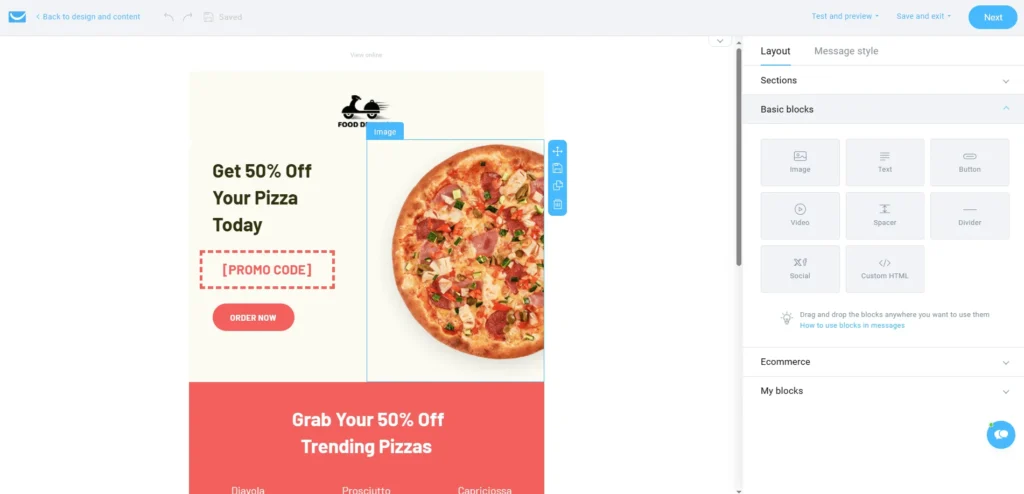
GetResponse email editor is a feature-packed delight that never overwhelms. All the editing tools appear exactly when you need them, keeping the process intuitive and user-friendly.
For those who love old-school HTML coding, you have the option to start with an HTML design or even code from scratch. However, it’s reassuring to know that it’s not a necessity. The drag-and-drop template builder includes an option for custom HTML blocks, catering to diverse preferences.
In the layout section, you have the freedom to shape the structure and appearance of your email. Choose the number of columns, basic colors, and more. The primary editing happens through drag-and-drop content blocks.
You can easy add:
Images, Text, and Buttons
Video (with YouTube-style!)
Whitespace and margins
Social sharing links
Custom HTML
A standout feature of the email editor is the ability to save blocks and sections. If you have consistent elements like headers, footers, or specific text/image combinations, you can save a considerable amount of time by reusing them in your next email.

Adding videos and images is very easy – simply drag and drop your image or choose from GetResponse free stock image collection. Embedding videos is just as straightforward; enter the YouTube link, and it will appear embedded in the email.
Love it! 🤩
But the excitement doesn’t end there. Under the eCommerce tab, you can seamlessly incorporate products from your online store into your email. If you’ve linked with your ecommerce platform, such as Shopify, your products are readily available. You can even add a ‘recommended products’ section for that extra personal touch.
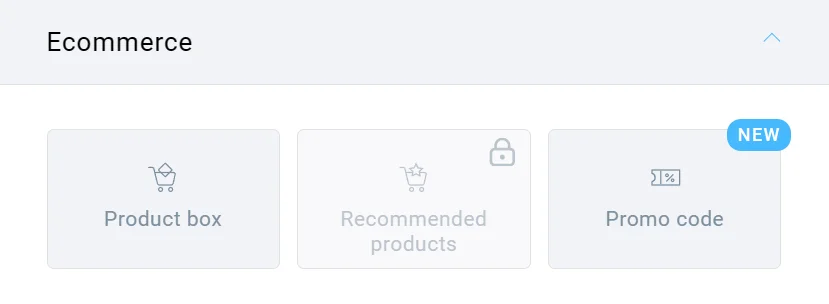
The drag-and-drop editor is very user-friendly, accommodating a variety of email types. The ability to save blocks is a time-saver, and GetResponse offers specific content blocks for videos, call-to-action buttons, and ecommerce products.
While the editor excels in many aspects, a content personalization feature for sending specific content blocks to recipients with particular interests is notably absent…
List management

GetResponse list management is top-notch. Custom filters make it easy to segment contacts based on various criteria. With automation, you can add tags and automate list management tasks.

Diving into list hygiene, GetResponse provides a dedicated section where you can establish rules for deleting duplicates and blocklisting contacts. This ensures that your contact list remains clean and optimized for effective communication. In my opinion, this feature works really well.
AI email generator
Another feature is the GetResponse AI Email Generator, which in my opinion works well. It is a nice extra feature powered by GPT-4 echnology to create content for emails, subject lines or landing pages.
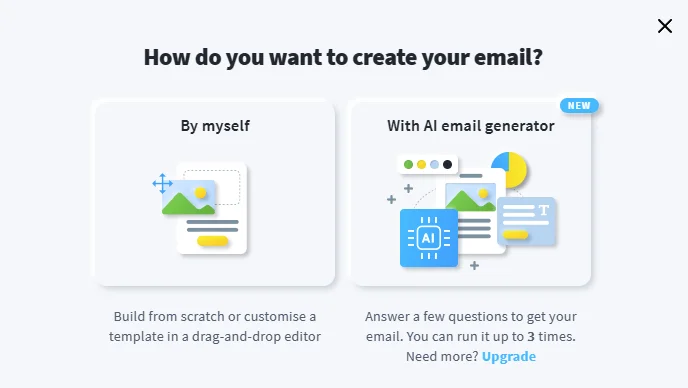
I created several newsletters using it, and they came out really cool, but I rather prefer to create newsletters myself from scratch. 🤓

However, the AI email generator from GetResponse will certainly be a great option for those who don’t want to waste time creating their newsletters from scratch and plan to automate the process.
The best part? It’s accessible to all paid GetResponse plans, making it a valuable feature. It’s worth trying out.
Email marketing automation
GetResponse offers a range of email marketing automation features, including drip campaigns, triggered emails, and autoresponders. With lead scoring, you can pinpoint your most promising leads. The platform’s flexible workflow editor allows you to create advanced automated campaigns, although access to this feature requires at least the mid-tier Marketing Automation plan.
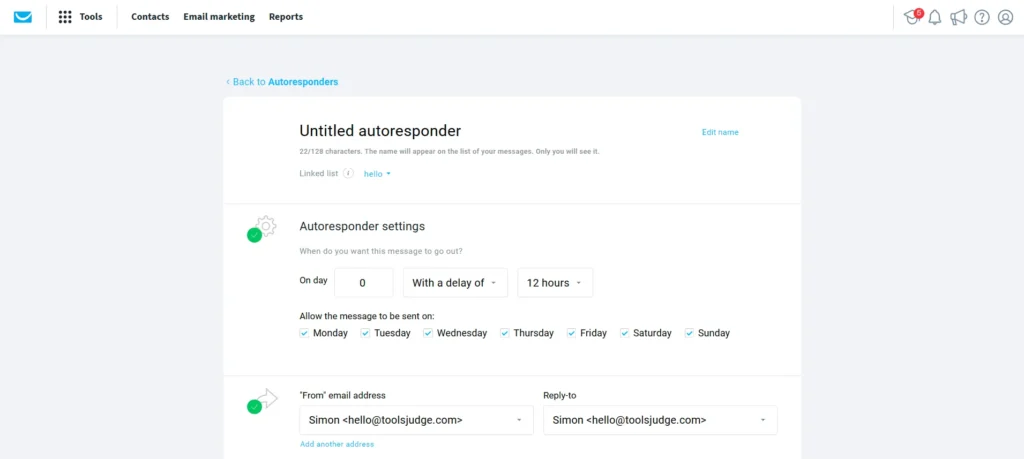
GetResponse email marketing automation capabilities aimed extend to rules for moving subscribers between lists and specialized automations for lead scoring, abandoned cart campaigns, and web event ecommerce tracking. Autoresponders, the foundation of automation, let you design emails like regular newsletters but trigger them to be sent automatically.
Scheduling options provide precise control over email delivery. You can choose to send emails immediately upon signup, after a designated time, or at a specific date and time. A handy feature allows you to exclude certain days of the week, such as weekends, for autoresponder delivery.
A standout feature is the ‘time travel‘ toggle, enabling you to deliver emails at the recipient’s local time, enhancing the effectiveness of your communication.
Let’s now move smoothly to the full marketing automation feature that this platform offers.
Marketing automation
GetResponse’s marketing automation features stand out, making it, in my opinion, one of the best marketing platforms for small and medium-sized businesses.

Upon exploring the automation menu, I was captivated by the comprehensive navigation bar that unfolded before me. Each submenu presented automation templates tailored for various marketing needs. In the spirit of our review, I decided to craft a ‘welcome’ automation to showcase its capabilities.
The process of creating a customer welcome automation was remarkably smooth. Utilizing a pre-made template, a few clicks later, and voila – the automation flow was ready:

The automation editor is a marketer’s dream, featuring both conditions and actions. For example, when a customer makes a purchase (condition), you can trigger an email (action). My initial action was to send a welcome email, but the flexibility allows you to add as many emails and conditions as needed.
Once the automation campaign starts, GetResponse automatically keeps track of everything.
I give GetResponse automations a stellar 4.9/5 rating. While it may take a bit of time to explore all the possibilities, once you’re familiar, you wield the power to construct complete customer journeys. Create personalized emails, build customer profiles, and design your own automations with ease. Wow!
Automation workflows
GetResponse offers customizable pre-built automation templates for various purposes, including:
Lead qualification
Engagement and retention
Post-purchase notifications
Abandoned cart triggers
Webinars and online courses
Sales promotion, and
Affiliate marketing
Use ready-made templates and make quick changes to create precise automations tailored to your own business goals.
Reports and analytics
GetResponse provides detailed reports on customer data and analytics, offering insights into geographic tracking, desktop and mobile usage, and details on email client usage.
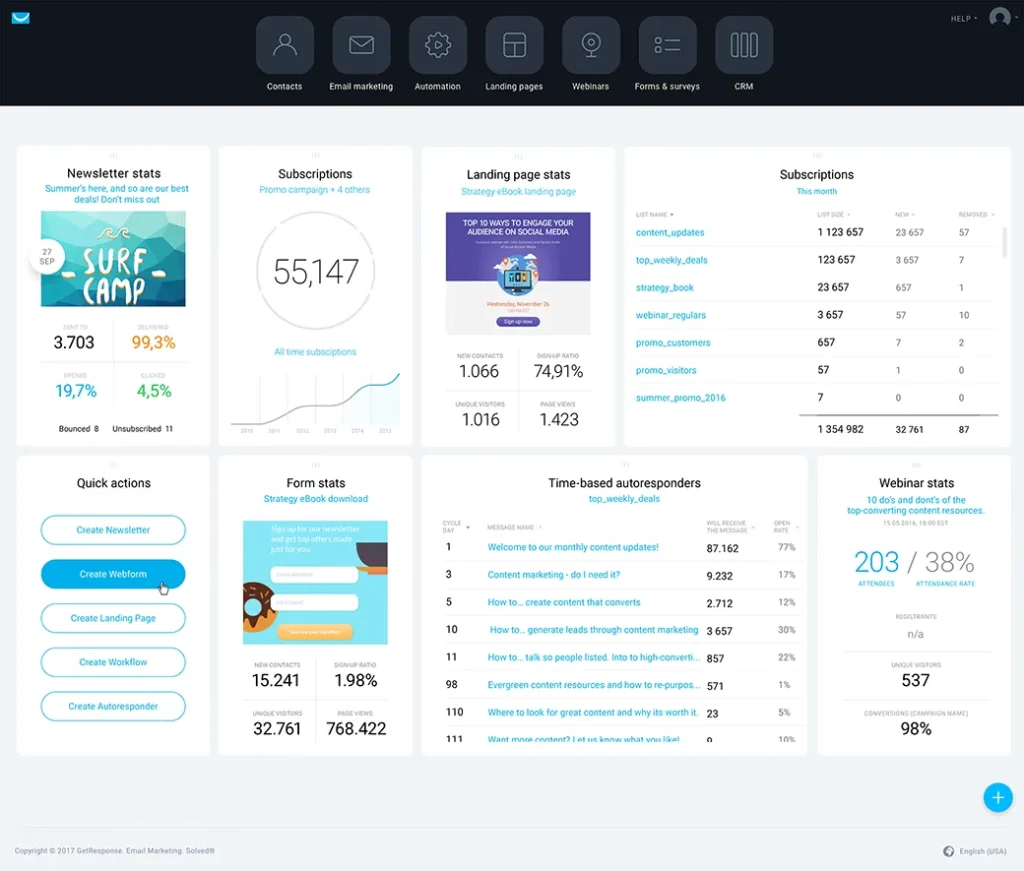
You can see when recipients have opened and clicked on emails in graph format. Comprehensive information on openers and clicks is available, as well as the Google Analytics integration for broader insights.
While it is possible to compare campaign performance, it should be noted that there is no heat map function. Even so, the detailed metrics enable data-driven decision-making for email marketing strategies.
In my opinion, however, the reports and analytics feature in GetResponse works far better than competing tools. I rate this feature 4.7 / 5.
Landing page builder
GetResponse landing pages builder is a well-designed tool that simplifies the creation of visually appealing, high-converting landing pages. Offering more than 198 templates for both landing pages and websites, the builder offers a range of options to suit different needs.
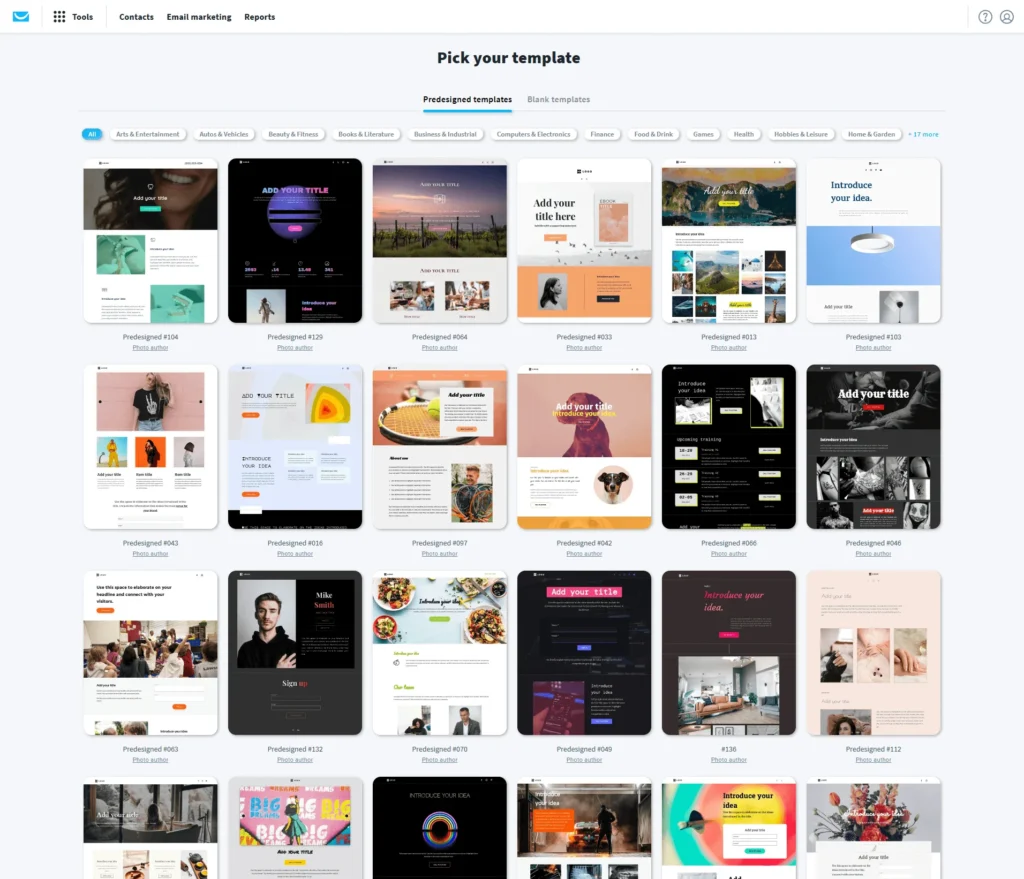
Key features of the GetResponse landing pages builder include A/B testing and responsive design, so pages are optimized for different devices and audiences. Although the choice of templates is huge, it is recommended to focus on the latest 100 templates, as some older ones may seem outdated.

Also the landing page builder offers integration with various analytics tools, including Google Analytics, Facebook Pixel, Kissmetrics, and more.
GetResponse landing page builder is available in every paid plan and allows you to create unlimited custom landing pages. A really great deal! 🤠
Signup forms creator
GetResponse signup forms creator is user-friendly, offering a seamless experience with a variety of templates or the option to craft your own. Integration options are diverse, allowing you to embed forms on your website or host them directly on GetResponse. A notable addition is the reCAPTCHA verification feature, enhancing security against unwanted bot attacks.
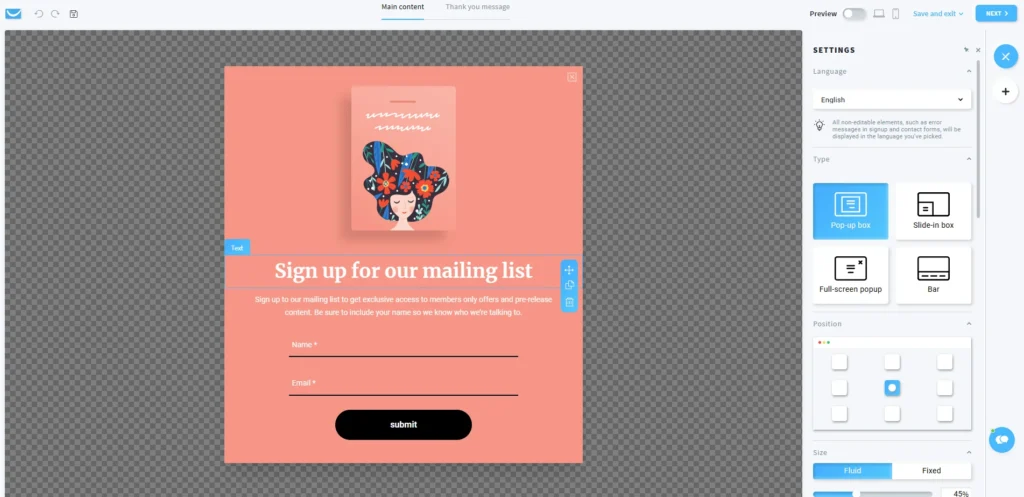
While the platform provides extensive editing capabilities, including the design of thank-you pages and backend processes such as adding subscribers to specific lists, some options may be a bit tucked away.
Web push notifications
GetResponse just rolled out web push notifications feature! 🔥
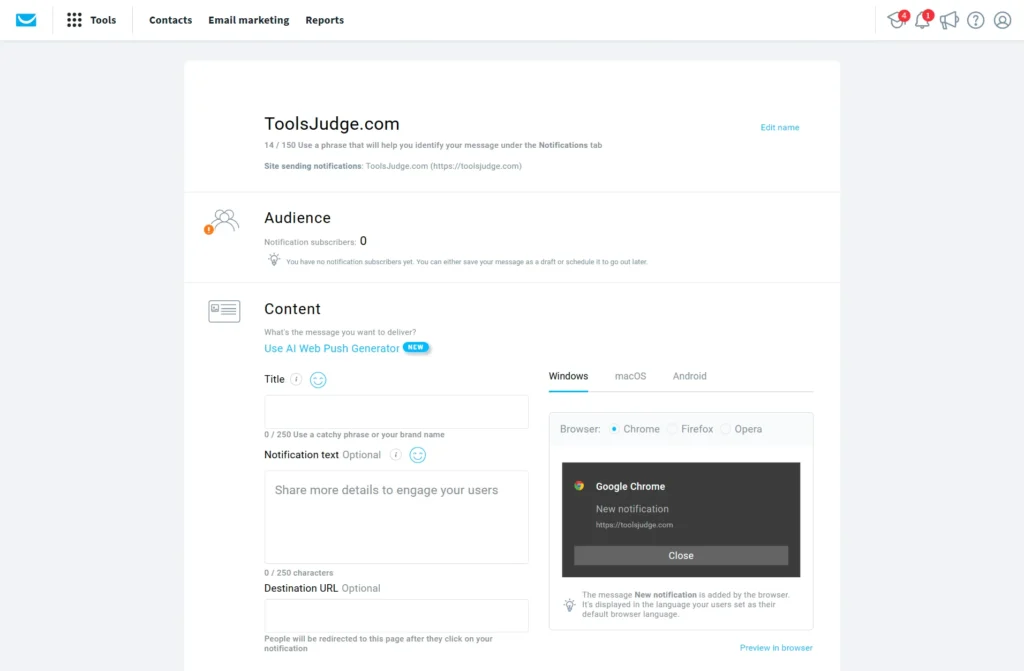
Whether it’s a flash sale, a quick update, or a special announcement, these notifications are a surefire way to keep your audience engaged. Setting up and managing these notifications is a breeze. Customize your messages, schedule them – it’s all in your control.
In my opinion, adding Web push notifications to GetResponse is like unlocking a direct communication channel. It’s a powerful way to keep your audience engaged and informed, instantly. It’s definitely a feature worth exploring if you’re all about staying connected and making an impact.
Website builder
GetResponse website builder is the latest addition to their platform, offering a user-friendly experience for creating personalized websites.
With options to build from templates or utilize their AI-powered builder, the latter simplifying the process by generating a personalized website based on your responses to a few questions.

The builder includes various features such as widgets for forms, chat boxes, and price tables, along with customization options for colors, themes, logos, and images. In just a few minutes of working, I was able to craft a decent homepage effortlessly.
The builder allows for comprehensive editing, giving you control over fonts, text sizes, images, element positioning, padding, and more. 😄
Navigation and page management have been streamlined with a separate menu for customizing navigation bars, headers and footers.
The website builder drag-and-drop editor, very similar to the email and landing pages editor.
Ecommerce marketing tools
GetResponse makes online selling easier with tools that connect seamlessly with popular platforms like Magento, Prestashop, and Shopify. Here are some great GetResponse features you can use for ecommerce:
Promo codes creator
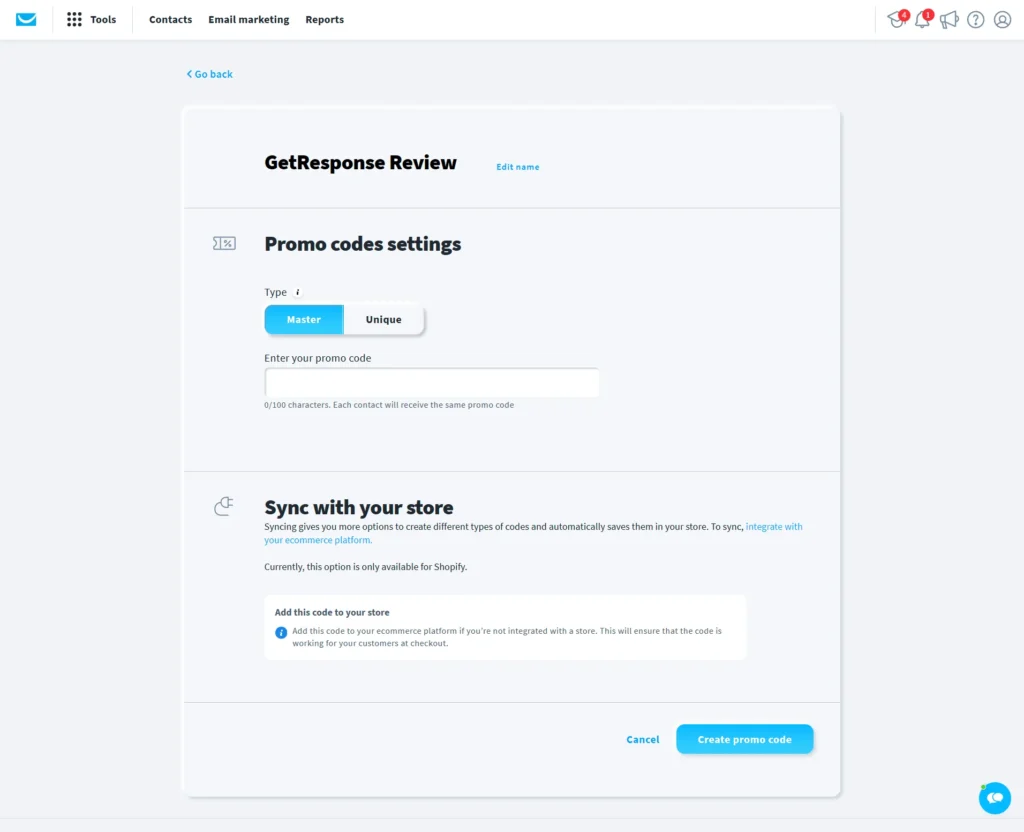
You can easily use your special promo codes in emails. Just drag and drop them where you want in your emails. It’s an easy way to offer promotions and get more sales.
Abandoned cart emails
If someone almost buys something but doesn’t, GetResponse can send them a message to remind them. You can even give them a special discount to encourage them to finish their purchase.
Advanced segmentation
With GetResponse, you can be super specific with who you talk to. Send messages based on what people buy, their history, and what they do on your site. It’s like talking to each person personally.
Product recommender
This tool helps you show people products they might like. It’s great for suggesting extra things to buy, making your customers happy, and boosting your sales.
Webinar builder
Webinars are a trending and effective way to connect with your audience, and GetResponse makes it easy to set up and manage them.
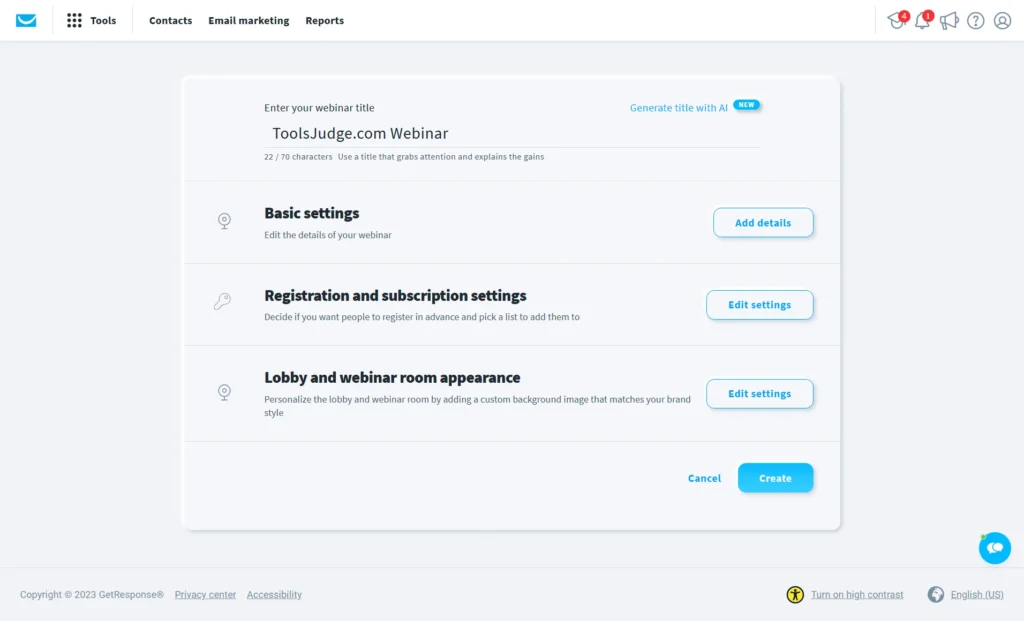
Creating a webinar is straightforward. Choose your title, set the time, date, and duration, and select the contact list for registrants.
You can even add autoresponders to engage registrants right after they sign up. Once everything is ready, GetResponse generates a webinar link to promote your event.
The webinar dashboard allows you to send invitations to your contact list, manage multiple webinars, and track performance.
GetResponse provides interactive features to keep your audience engaged, including chat, polls, Q&A, and a whiteboard.
If you need to demonstrate a feature or product, you can live-share your screen. For those looking to sell a product, you can seamlessly incorporate a call to action directly within the webinar.
Conversion funnel
Within the Conversion Funnel feature dashboard, you gain access to over 30 conversion-optimized scenarios designed to help you sell, build contact lists, showcase offers, and promote products or events. A specific section, ‘Lead Magnets,’ enables you to offer free resources for download from signup pages, enhancing lead generation.
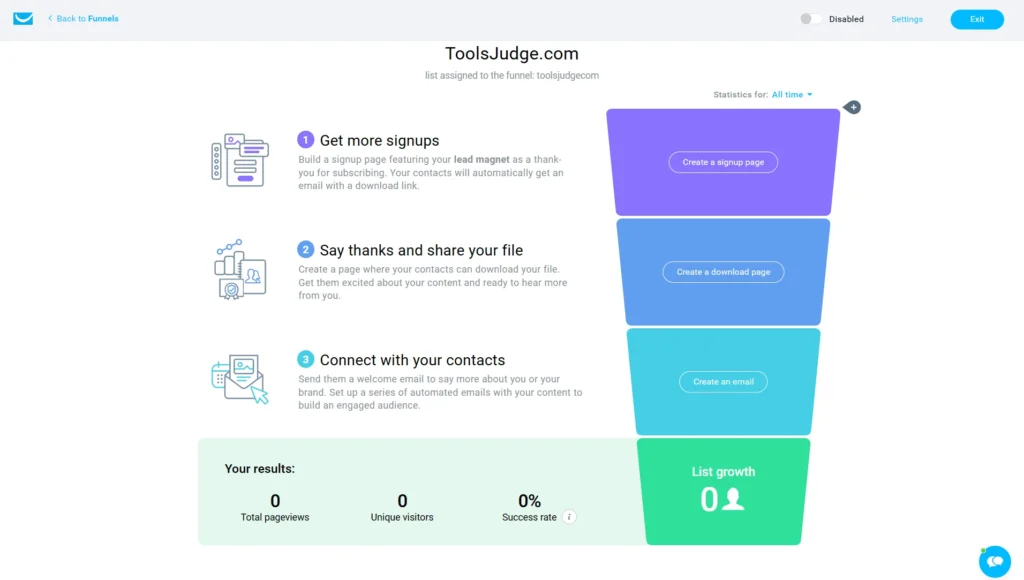
The funnel building process is guided, providing suggestions at each stage to make sure you don’t miss anything. Whether you want to build a mailing list, sell products, or promote a webinar, GetResponse’s funnel builder will give you the support you need.
Here’s a simplified guide to creating a conversion funnel:
Choose a lead magnet or pick one from the 17 templates available.
Create signup landing pages using a chosen template, customize your copy and design, and publish the page.
Develop a thank-you page and a promotional email to start promoting your funnel.
Promote your funnel seamlessly through Facebook ads by linking your Facebook account to GetResponse. The wizard allows you to add more emails, forms and pages to maximize conversion potential.
Live chats

GetResponse now has a live chat feature. It’s like having a conversation with your website visitors in real-time. This is super helpful because it means you won’t miss out on connecting with new leads. And guess what? You can use it on your phone too! So, even if you’re on the go, you can still answer questions and chat with people. It’s a cool way to stay in touch and make things easier for everyone.
SMS marketing
GetResponse takes marketing to the next level with SMS marketing. It’s a cool feature that lets you send text messages directly to recipients’ phones.
You can set up automated SMS marketing campaigns to send messages at the right time. Whether it’s a special offer or a friendly reminder, this automation tool makes it easy.
It’s a quick and direct way to connect with people and keep them engaged! 🤩
GetResponse pricing plans
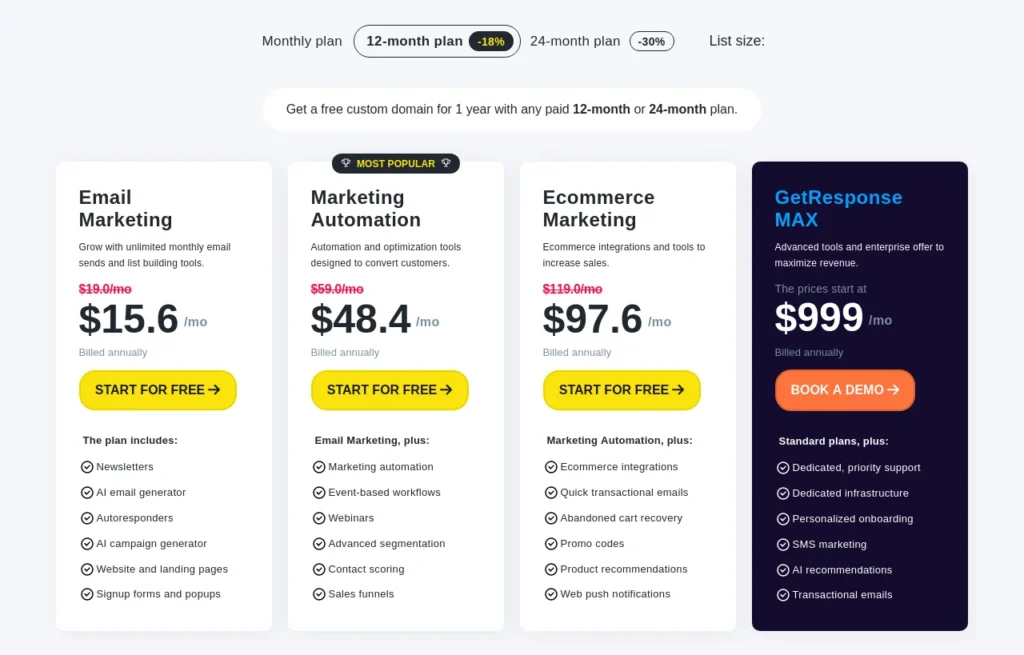
GetResponse offers several pricing plans to suit different business needs.
Here are Getresponse current pricing plans:
Free plan - $0/month
Best for small businesses starting with basic email needs.
The Free Plan provides fundamental email marketing features alongside website, form, and popup builders. However, users face limitations on this plan, such as a single landing page, 500 contacts, and a maximum of 2,500 newsletters per month.
Email Marketing plan - $19/month
Ideal for effective audience engagement.
The Email Marketing Plan, priced at $19 per month, expands on the free tools and introduces advanced features like the AI email generator, unlimited newsletters, autoresponders, and the new AI campaign generator, which uses ChatGPT technology to create content for emails, subject lines, and landing pages.
Marketing Automation plan - $59/month
Best for businesses seeking targeted and automated email campaigns.
Stepping up further, the Marketing Automation Plan at $59 per month incorporates all Email Marketing features and introduces marketing automation, web-event tracking, event-based email automation, webinars, advanced segmentation, contact scoring, and sales funnels.
Ecommerce Marketing plan - $119/month
Suited for online retailers requiring comprehensive tools.
For businesses focused on ecommerce tools, GetResponse Ecommerce Marketing Plan, priced at $119 per month, builds on the Marketing Automation features. It includes quick transactional emails, ecommerce segmentation, sales funnels, paid ads, abandoned cart recovery, promo codes, product recommendations, ecommerce features, and web push notifications.
Max and Max2 plans - individual pricing
Suited for online retailers requiring comprehensive tools.
For mid and large companies with more extensive needs, GetResponse offers Max and Max2 plans with additional users, enhanced support, and enterprise-focused more advanced features. To get a quote for these plans you need reach out to the GetResponse sales team. You can contact the sales team here.
Additionally, GetResponse provides a free trial, granting users premium feature access for 30 days. After the trial period, users retain under the free plan.
GetResponse discount offer
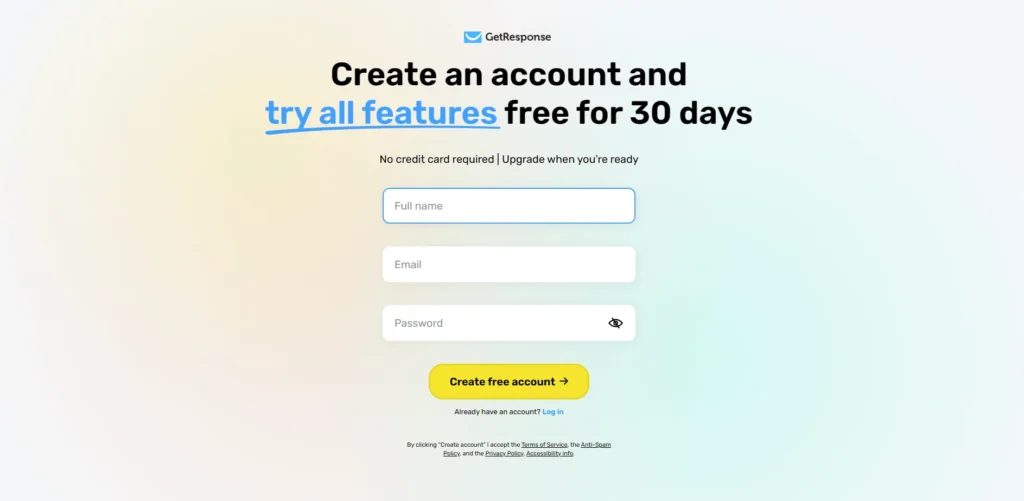
Exciting news – we’ve teamed up with the awesome crew at GetResponse, and they’re offering you a special deal to kick off your email marketing journey!
✨ Here’s the deal: If you sign up for a new account through this link, you’ll get a whole month on the free plan, and you can enjoy all the premium features.
And guess what? If you decide to go all-in and pay for the year, they’re throwing in an extra 10% discount. Nice, right? It’s a win-win situation to kickstart your email marketing adventure!
GetResponse integrations

GetResponse provides seamless integration with a wide range of applications, covering major tools in the e-commerce, CRM, social media and CMS categories.
GetResponse integrates with other tools, such as:
Shopify
Magento
Elementor
WooCommerce
SalesForce
Leadpages
Salesforce
Facebook
WordPress
It is worth noting that integrations are not included in the Free plan.
For users looking for custom integrations, GetResponse offers the flexibility to create their own using the GetResponse API or use Zapier to connect to different platforms.
GetResponse mobile app
GetResponse mobile app is a user-friendly solution for email marketers and eCommerce owners on the go, offering easy monitoring of email campaign performance with key stats like open rates and click-through rates. It simplifies contact management, allowing users to track subscriber growth, view locations, edit info, add contacts, and manage tags.
The app also facilitates newsletter creation, letting users duplicate or create plain text emails on the fly. Additionally, it provides ecommerce tools, enabling the management of product sales, order tracking, and revenue monitoring directly from your mobile device.
GetResponse customer support
GetResponse offers fast and friendly customer support via email and live chat, with an extensive knowledge base available in 26 languages. Although representatives are helpful and responsive, phone support is exclusive to the Max plan. I rate GetResponse customer support at 4.9 / 5. 🥇
GetResponse deliverability
In our recent test, GetResponse achieved its highest ever delivery rate at an impressive 92.4%, showing significant success. The platform also showed a low percentage of messages routed to spam folders, reflecting a positive trend. These results inspire confidence one can expect consistently high GetResponse deliverability rates in the future. 📈
GetResponse pros and cons

There are no perfect email marketing platforms on the market. This is also the case with GetResponse, which, like everyone else, has its cons. In this part of the review, we will discuss the most important pros and cons of GetResponse.
GetResponse pros
Versatility for scaling: Ideal for businesses of all sizes, accommodating the needs of both small enterprises and large corporations.
Comprehensive marketing tools: Inclusion of landing pages, conversion funnels, and webinar funnels enhances the platform’s utility for diverse marketing strategies.
Extensive template collection: A large and varied selection of templates provides users with creative options for their marketing campaigns.
Advanced automation features: The platform stands out with its advanced marketing automation features, empowering users to create intricate and targeted campaigns.
Responsive support: Access to 24/7 chat and email support ensures timely assistance for users facing any challenges.
Design and spam testing: The platform excels in design and spam testing, offering users a valuable feature that is both useful and easy to use.
Strong marketing features on free plan: Despite contact and send limits on the free plan, users benefit from the ability to build and host a landing page with a 1000-visitor monthly limit. The free plan also includes access to image galleries, popups, and sign-up forms.
Getresponse cons
No money-back for annual plan cancellation: Users may find it inconvenient that there is no money-back guarantee when canceling an annual plan.
Outdated landing page templates: While the landing page builder is effective, some users may find certain templates to be outdated in appearance, potentially impacting the visual appeal of campaigns.
Email automations restrictions: The availability of email automations only on higher-tier plans, specifically the Marketing Automation plan and above, may make GetResponse seem pricier compared to tools like Brevo that offer similar features at a lower cost.
Review summary and rating

GetResponse earns a solid recommendation with a rating of 4.9 out of 5. This user-friendly email marketing tool is a reliable choice for businesses of all sizes, offering a suite of features to enhance email marketing efforts. Noteworthy strengths include advanced automation capabilities, user-friendly design and spam testing, and a versatile marketing toolkit that includes landing pages and webinars.
While the absence of a money-back guarantee for annual plans and some dated templates in the landing page builder are minor drawbacks, GetResponse’s overall performance and 24/7 support make it a valuable asset for businesses seeking effective email marketing solutions.
The free plan allows users to explore basic features, and upgrading to paid plans provides access to more advanced functionalities for growing marketing needs.
- GetResponse pricing is very well tailored
- Advanced email automation available
- Unlimited landing pages in cheapest plan
- Great drag-and-drop email and page editor
Frequently asked questions
What is GetResponse?
GetResponse is an all-in-one marketing platform that offers a range of tools and features to facilitate email marketing and automation. It enables businesses to create, send, and optimize email campaigns, as well as build landing pages, host webinars, and implement advanced marketing automation. GetResponse is designed to help businesses of all sizes connect with their audience, nurture leads, and enhance their overall marketing efforts through a comprehensive and user-friendly platform.
How to create a GetResponse account?
It is a very quick and easy process. Just visit www.getresponse.com, click “Sign Up Free” or “Start 30-Day Free Trial,” fill in details, choose a plan, verify your email, and log in to your GetResponse account. Done! 😄
Is GetResponse platform legit?
Yes, GetResponse is a legitimate and widely used email marketing platform. It has been in operation for many years, serving businesses and marketers to create and manage email campaigns, landing pages, and marketing automation. The platform is recognized for its user-friendly interface, a range of features, and customer support.
Is GetResponse good for email marketing?
Absolutely! GetResponse is an excellent choice for email marketing. Even on lower-tier plans, it provides robust contact management features such as tagging, scoring, site and event tracking, along with automation capabilities. Additionally, for users on higher-tier plans, GetResponse offers a built-in CRM.
Does GetResponse have a CRM?
Yes, GetResponse offers a Customer Relationship Management (CRM) feature as part of its platform. The CRM tool allows users to manage contacts, track interactions, and nurture leads effectively. It integrates seamlessly with other GetResponse features, providing a comprehensive solution for email marketing and customer relationship management.
What are GetResponse user reviews?
Most users really like GetResponse. They say good things about it. They love how it’s easy to use, has lots of helpful features, and is great for sending emails. Whether you’re just starting or know a lot about marketing, people find it useful. They say it’s good for making email campaigns, automating things, and keeping in touch with customers. In simple words, many users really love using GetResponse.
Where to find GetResponse API key?
Locating your GetResponse API key is very easy. Once logged in, go to “Tools,” then navigate to “Integrations and API,” and finally, select “API.” Click on “Generate API key,” provide a name, click “Generate,” and voila – your API key is ready for use.
GetResponse email marketing alternatives
Looking for an alternative to GetResponse?
Here are some suggestions for other tools:
1. MailerLite
MailerLite stands out for its user-friendly user interface, catering to both beginners and experienced marketers. It offers a range of flexible plans, including a free option, and provides robust automation features along with a diverse array of email templates.
2. AWeber
AWeber is renowned for its excellent customer support, available through live chat, phone, and email. The platform’s simplicity makes it ideal for small to medium-sized businesses, and it offers a free plan with basic features. However, some users find limitations in automation compared to more advanced platforms, and template customization may not be as flexible.
3. ConvertKit
Tailored for creators such as bloggers and authors, ConvertKit prioritizes simplicity and effectiveness. It features a visual automation builder for creating complex workflows without technical expertise and emphasizes a subscriber-centric approach for easy segmentation and personalized communication. However, pricing can become higher as the subscriber count increases, and there might be a learning curve for users transitioning from simpler email marketing tools.
Rating
4.9