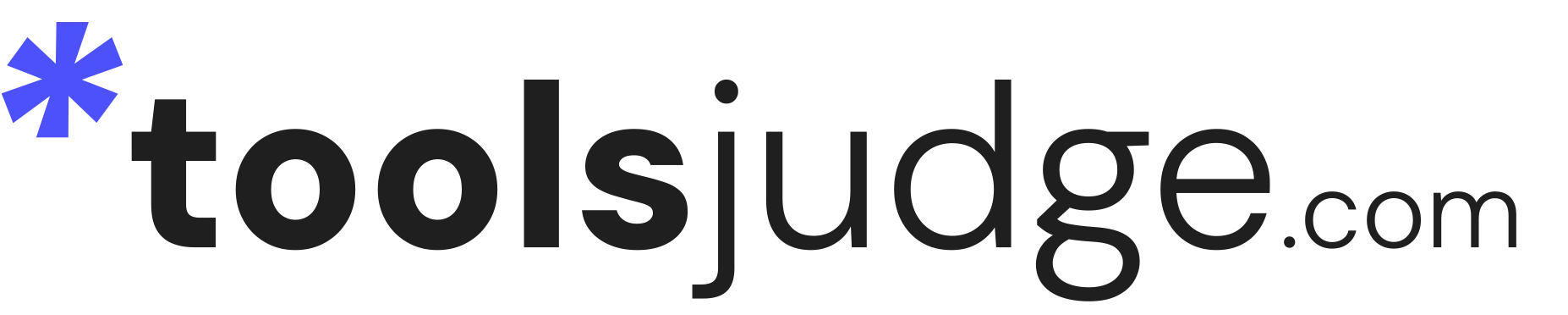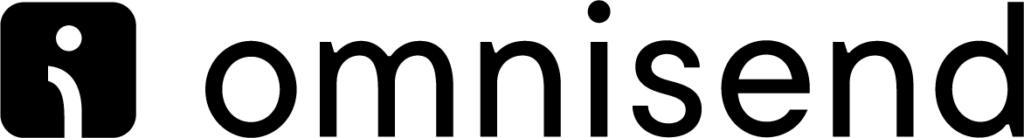Omnisend review for 2024
Is Omnisend the best e-mail marketing tool for eCommerce?
Imagine if your emails could do more than just say ‘hi’ to your customers – what could supercharge your online shop? That’s where Omnisend comes in – an email marketing tool made especially for people who run eCommerce shops.
In this detailed review, we’re going to dig deep into Omnisend, checking out all the cool things it can do, figuring out if it fits your budget, and talking about what’s great and not-so-great about it.
- Free Plan (up to 500 email subscribers)
- High number of one-click integrations
- Intuitive drag-and-drop email builder
- High-quality customer support
By the time you finish reading this review, you’ll have all the needed info about this software. Is Omnisend worth using in 2024? Let’s find out! 🤠
⏰ Omnisend review quick summary
Omnisend proves to be a versatile and scalable email marketing solution, offering a unique blend of features suitable for businesses of varying sizes. Here’s a quick summary of our Omnisend review:
Best choice for businesses prioritizing personalized marketing
Flexible pricing plans, allowing users to tailor costs to their needs
- A free plan for 250 contacts and 500 emails per month is available
Full arketing platform with email, SMS, and web push notifications
Innovative features like the Customer Lifecycle Map for newsletters
Great customer support with an average response time of 5 minutes
Table of contents
What is Omnisend?

Omnisend is an all-in-one omnichannel marketing platform designed to empower online businesses, particularly those in the realm of eCommerce. What sets Omnisend apart is its ability to have multiple channels that go beyond traditional email channels.
It integrates seamlessly with SMS and push notifications, offering a versatile, multi-channel approach to customer communication.
Omnisend key features
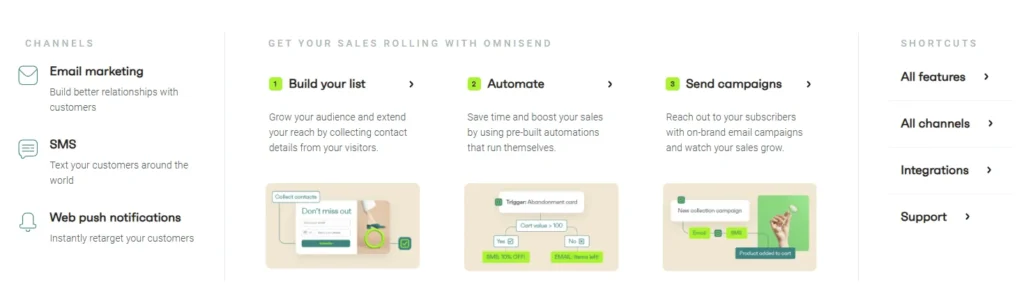
Omnisend is packed with powerful features, each designed to supercharge your marketing game. Here are all the features and key features of Omnisend:
Curious to explore each feature in detail?
Head below for an in-depth look at how Omniend features are really working…
Drag-and-drop email template builder
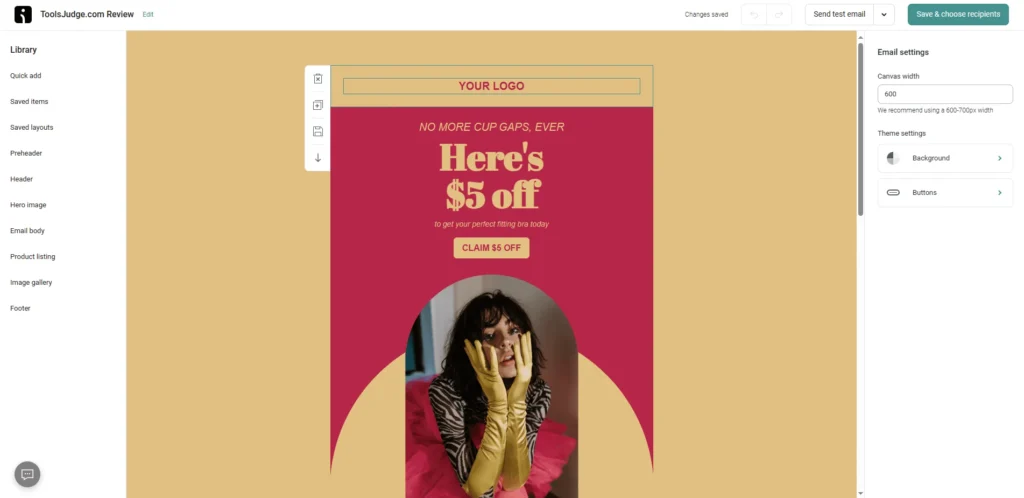
Omnisend makes designing emails super easy with its drag-and-drop email editor. They offer over 150 ready-made templates for different purposes, but some may need extra tweaks.

In the email editor, you can drag and drop elements like headers, footers, text, and product listings. A cool feature lets you hide or show stuff on desktop or mobile, giving you more design choices.
Shopify users get a bonus with Omnisend product picker tool. If you connect your Shopify online store, picking a product automatically fills in all the details – no need to type in names, prices, or images. It’s like a shortcut to make designing emails quicker and more accurate.
Marketing automation workflows
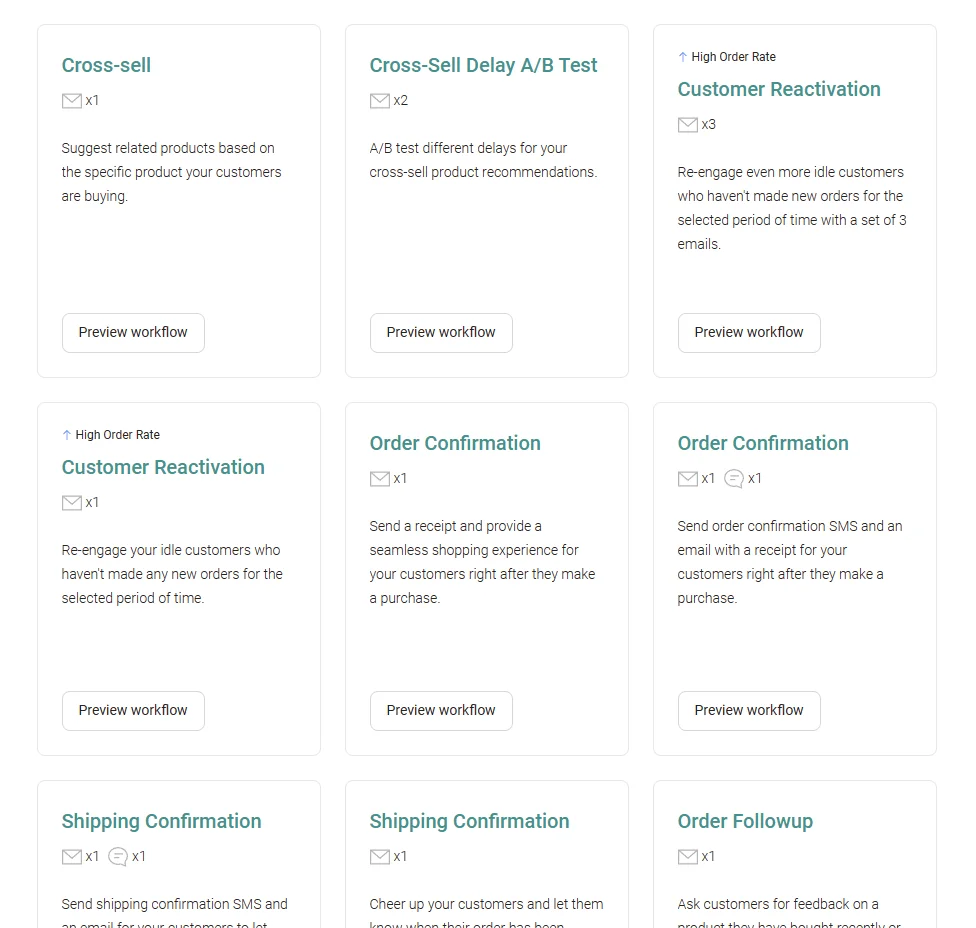
Now let’s talk about how cool Omnisend marketing automation workflow. 🧐
They have 25+ automated workflows designed for various scenarios, from welcoming new customers (welcome emails) to nudging about abandoned carts and suggesting additional products.
To use these pre-made automations, you’ll need to link your online store to Omnisend. Once connected, you can customize these workflows to fit your specific needs.

Customizing is simple. In the trigger block, you can tweak various elements:
Trigger and Trigger Filter: Set the user action that sparks the email.
Exit Conditions: Set conditions for when a customer exits the workflow.
Frequency: Define when you want the emails to be sent in the series.
Audience Filter: Decide which group of customers should get the email.
Also remember: You’re not just stuck with one filter – you can add up to 5 filters to each workflow trigger, giving you a finely tuned setup.
But here’s where it gets interesting. Omnisend doesn’t stop at the basics. Test out your email content and subject lines to make sure they’re hitting the right notes for relevant messages. And as part of your workflow journey, throw in some SMS messages for good measure. The cherry on top? You can edit the SMS content right within your workflow.
Omnichannel marketing

Tired of the marketing platform shuffle? Omnisend steps up to the plate, offering a streamlined solution for your campaign headaches.
Picture this: you can create and launch marketing campaigns across five different channels, all from one spot. Email, SMS, web push notifications, Google, and Facebook – it’s all covered with Omnisend.
Why does this matter? Managing your campaigns from a single platform is a game-changer. It saves you time and ensures your brand voice stays consistent across the board. Whether your customers engage through email, get an SMS, or catch you on social media, the experience is personal and unified.
Sure, there are a couple of channels missing – YouTube and Instagram aren’t in the Omnisend mix. But before you fret, remember, marketing on these platforms is a bit of a different beast.
Now, here’s the real talk. Some users found a small bump in the road when dealing with social media campaigns on Omnisend platform. Every time you start a new campaign, you’ve got to input all the info from scratch.
It’s a tad inconvenient, but in the grand scheme of things, if your focus is on email, SMS, and web push notifications, Omnisend’s got your back. It might not be flawless, but it’s a handy tool for getting your marketing game on track.
Customer lifecycle map

Omnisend customer lifecycle map is like having a secret decoder for your email subscribers’ behavior, and it’s powered by some seriously smart AI.
This feature goes beyond the basics. It categorizes your subscribers into different groups, shining a light on their spending habits, how often at online stores they shop, and when they last made a purchase.
So, why is this a game-changer? Because it helps you identify your VIP customers and spot those who might be slipping through the cracks. Armed with this intel, you can craft personalized messages that really speak to each group, nudging them to shop more.
But it doesn’t stop there. You can seamlessly weave these customer groups into your email campaigns and automated messages. Omnisend even throws in tailored retention strategies for each group – it’s like having a personal advisor for your customer engagement playbook.
Here’s the pro tip: To unlock the full magic, shoot for at least 100 customers, with around 5-7% making recent purchases. That way, Omnisend can work its AI magic and give you spot-on insights more sales. If you’re on the smaller side with customers or recent buyers, no worries – Omnisend still brings its A-game, making educated guesses based on general rules.
Signup forms builder
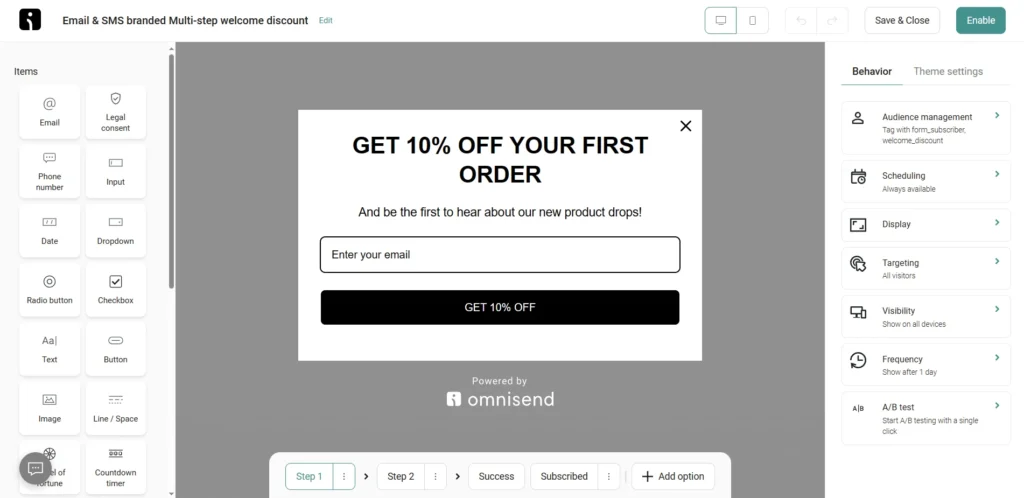
Embarking on the journey of crafting sign-up forms with Omnisend is like stepping into a design wonderland. Their new form builder now is decked out with 70+ templates, covering pop-ups, embedded forms, and landing page forms. And the best part? These templates are not just templates; they’re creative gems that usually need just a sprinkle of customization, sparing you the design headaches.
Navigating through Omnisend robust email builder feels like a breath of fresh air. Goals, themes, and blocks are neatly mapped out, making it a smooth ride even for those less tech-savvy. 💻
But wait, there’s more. Omnisend hands you the reins for customization. Want your form to pop up based on page visits, time spent, exit intentions, or scroll triggers? You got it. And for the planners out there, you can fine-tune the form schedule, setting start and end dates or opting for a daily appearance.
Landing pages builder
When it comes to landing page building, it’s important to note that Omnisend doesn’t offer a standalone landing page builder. The functionality is somewhat limited in that you can’t create a comprehensive landing page from scratch. Instead, the focus is on crafting landing pages integrated with signup forms, specifically designed to build landing pages for subscriber collection.
Even when exploring premade templates, the options are relatively sparse, with only 8 templates available. While these templates can be useful for creating landing pages with signup forms, users seeking a broader range of landing page design options might find Omnisend’s offerings somewhat restrictive in this particular aspect.
Omnisend integrations
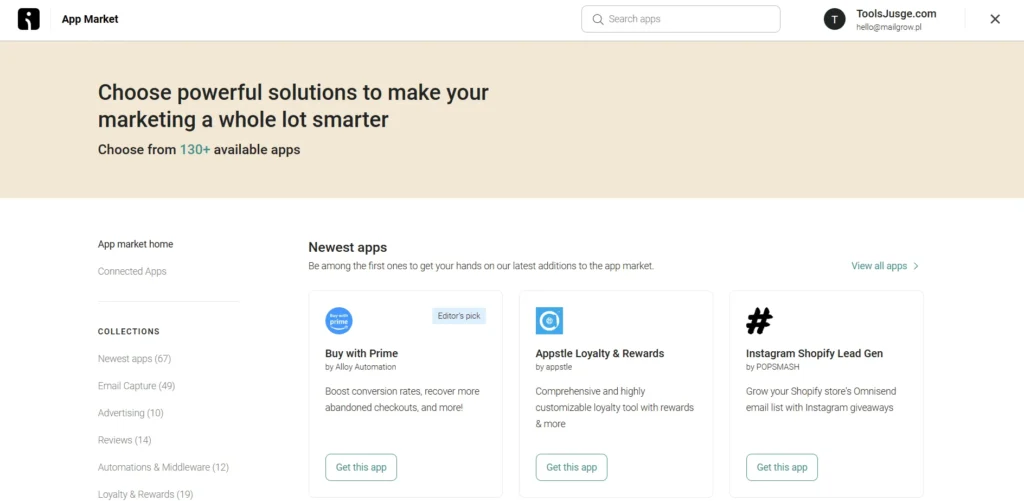
Omnisend integrates with more than 130 popular apps!
This means that if there’s a particular feature that’s a must-have for you and isn’t directly available on Omnisend, there’s a good chance you can still use it through integrations with other applications.
However, where Omnisend truly stands out is in its one-click integrations with major ecommerce platforms such as Shopify, BigCommerce, Magento, and WooCommerce. This functionality simplifies the process of connecting Omnisend to your preferred ecommerce setup, making it not only hassle-free but also optimized for a seamless and customized experience for site visitors.
Whether you’re exploring a diverse range of third-party apps or seeking to synchronize effortlessly with your go-to ecommerce platform, Omnisend integration capabilities ensure that you have the flexibility and adaptability needed to enhance your ecommerce brands’ overall marketing strategy.
Omnisend customer support

Omnisend knows that when you’re dealing with software, having top-notch customer support is super important. Good news – Omnisend customer support is in my opinion excellent! No robots or long waits here. You get help from real people through email support, a help desk, 24/7 live representatives, and online chat. They’ve even got a big knowledge base to answer your questions.
And get this – the average time it takes for them to respond is just five minutes. Yep, you read that right. Five minutes! So, if you ever need a hand, it looks like Omnisend’s got your back with a speedy and helpful support team.
Omnisend email deliverability

Omnisend email deliverability is a crucial aspect to consider, and our tests indicate a mixed performance. While they have made strides, achieving their highest email deliverability rate at 89.3%. 📈
It highlights that there’s room for further enhancement in ensuring emails reach the primary inbox.
It’s essential to acknowledge the progress made by Omnisend in elevating their deliverability rates. However, users should be aware of these considerations and assess whether the current performance aligns with their specific email marketing goals and strategies.
Omnisend pricing plans
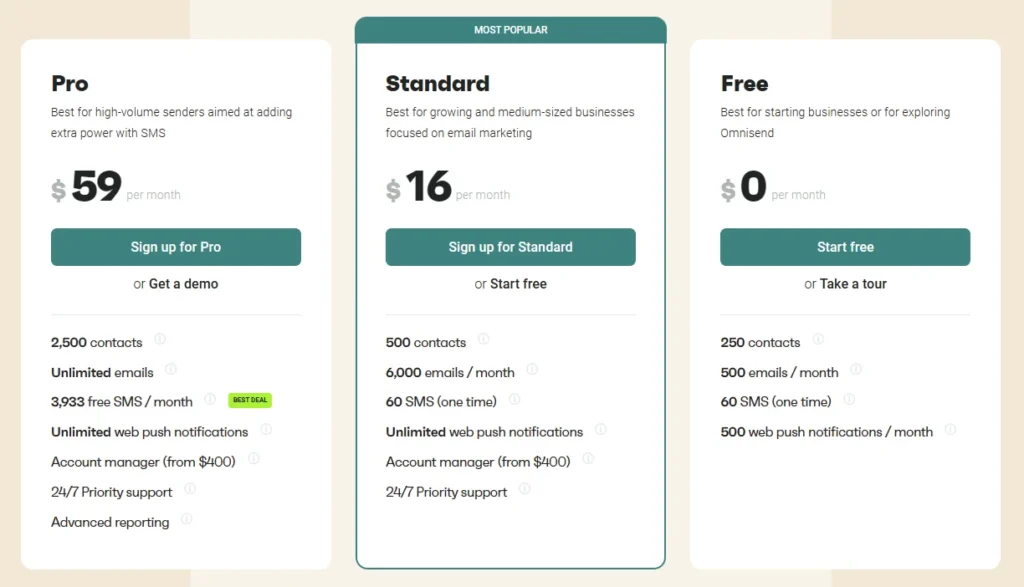
Omnisend pricing strategy stands out for its flexibility and user-friendly approach. The platform kicks things off with a free plan, granting users access to a comprehensive set of features, mirroring those available in higher-paid tiers. The only exception is advanced reporting functions, which are exclusively available in paid plans.
What’s particularly noteworthy is that Omnisend doesn’t impose restrictions on the number of contacts you can have on each plan. Instead, users have the autonomy to choose the number of contacts they need, with the price adjusting accordingly.
For instance, under the Standard Plan, if you have 500 contacts, the monthly cost is $16. However, if your contact list grows to 5,000, the Standard Plan adjusts to $65 per month. This pricing model ensures that businesses of varying sizes can access advanced features without incurring excessive costs.
Now, let’s delve into the specifics of Omnisend’s three pricing plans:
Free Plan: Ideal for beginners entering the realm of email marketing. It provides access to easy-to-build email campaigns, signup forms, and sales and performance reports. While it offers similar functionality to paid plans, there are constraints on the number of contacts and emails per month. Advanced reporting features are not available in this plan.
Standard Plan: Geared towards those ready to enhance their marketing efforts with automated emails and SMS marketing. It includes everything in the free plan, with additions like marketing automation, pre-built workflows, international SMS messaging (with an added fee), custom events, and 24/7 email and chat support. The standard plan starts at $16 per month for up to 500 contacts and includes 6,000 emails per month.
Pro Plan: Positioned as the best value for money, designed for those ready to dive into omnichannel marketing. It encompasses everything in the Standard plan, along with free SMS credits, web push notifications, Audience Sync for Facebook and Google, advanced reporting, priority access to customer support, and a Customer Success Manager (for subscribers from 15K onwards). The pro plan starts at $59 per month for up to 500 contacts and includes unlimited emails per month.
Omnisend pricing not only offers great value for money but also ensures that the cost aligns with the scale of your business.
The ability to start with a free plan and then make informed decisions as your needs evolve makes it a user-friendly choice.
Omnisend pros and cons

I tested this tool for several months, and I liked a lot of things, but there were also a lot of bad things. Let’s now turn to the pros and cons of Omnisend, which in my opinion are the most important.
Omnisend pros
- Flexible Pricing Model: Omnisend's pricing structure is tailored to your business size, allowing you to choose the number of contacts you need, ensuring cost-effectiveness.
- Comprehensive Free Plan: The free plan provides access to a wide range of features, making it suitable for beginners in email marketing.
- Unified Marketing Platform: Omnisend offers a one-stop-shop for various marketing channels, including email, SMS, and web push notifications, streamlining your marketing efforts.
- Customer Lifecycle Map: The Customer Lifecycle Map, powered by AI, helps segment subscribers based on their behavior, aiding in personalized and targeted marketing.
- Marketing Automation: Omnisend's marketing automation features, including pre-built workflows, make it easy to set up automated email and SMS campaigns.
- Customer Support: Users praise Omnisend's customer support for being responsive, with an average response time of five minutes.
- Signup Form Builder: The signup form builder provides creative templates for pop-ups, embedded forms, and landing page forms, offering ease of customization.
- Omnichannel Marketing: While not covering all channels, Omnisend omnichannel marketing automation platform allows users to manage email campaigns, SMS marketing, web push notifications, Google, and Facebook from one platform.
- Drag-and-Drop Email Template Builder: Omnisend offers a drag-and-drop email editor with pre-made blocks, making it easy to design visually appealing emails.
Omnisend cons
- Limited Landing Page Builder: Omnisend lacks a standalone landing page builder, limiting users to creating landing pages with signup forms rather than comprehensive pages.
- Limited Premade Templates: The number of premade templates, especially for landing pages, is relatively limited, with only 8 available.
- Deliverability: While there have been improvements, Omnisend deliverability rate still falls in the bottom third of email service providers, with a significant percentage of emails ending up in the Gmail promotions tab.
- Social Media Campaign Inconvenience: Some users find launching social media campaigns via Omnisend inconvenient, requiring input of data from scratch for each new campaign.
In conclusion, Omnisend presents a powerful suite of features for email marketing and automation, with a user-friendly approach to pricing. While it excels in several areas, such as segmentation and automation, there are areas like landing page building and deliverability where users may find room for improvement.
Omnisend review summary

Omnisend proves to be a dynamic email marketing solution, offering a versatile range of customizable features suitable for diverse businesses. Notably, its pricing flexibility and inclusive free plan set it apart. As users progress to the Pro plans, the platform’s scalability and user-friendly design continue to shine.
Here’s how we score this tool:
Pricing (5/5): Omnisend’s adaptive pricing model, aligned with user-defined contacts, stands as a cost-effective approach tailored to business size.
Unified Marketing Platform (4/5): Focused on email, SMS, and web push notifications, Omnisend provides a unified platform for streamlined marketing efforts.
Customer Lifecycle Map (4.5/5): The AI-driven Customer Lifecycle Map enables personalized campaigns based on subscriber behavior, enhancing targeted marketing.
Drag-and-Drop Email Builder (4/5): The drag-and-drop email template builder, with pre-made blocks, simplifies design, offering visually appealing emails.
Omnichannel Marketing (4/5): Omnisend omnichannel marketing facilitates campaign management across various platforms, from email to SMS and social media.
Customer Support (4.5/5): Users commend Omnisend customer support for its responsiveness, with an average response time of five minutes.
Landing Page Builder (3.5/5): Omnisend lacks a dedicated landing page builder, limiting users to creating pages integrated with signup forms rather than comprehensive landing pages.
Deliverability (3.5/5): Despite improvements, Omnisend’s deliverability rate remains in the bottom third of email service providers, with some emails ending up in the Gmail promotions tab.
Total score: 4.5 / 5
In summary, Omnisend excels in flexibility, unified marketing, and innovative features like the Customer Lifecycle Map. While improvements are needed in landing page building and deliverability, Omnisend remains a strong contender in email marketing, especially for businesses seeking scalability and personalized marketing capabilities.
- Free Plan (up to 500 email subscribers)
- High number of one-click integrations
- Intuitive drag-and-drop email builder
- High-quality customer support
Frequently asked questions
What are the Omnisend user reviews?
User reviews for Omnisend are generally positive, with many praising its features, especially in the context of ecommerce marketing. Customers appreciate its automation capabilities, ease of use, and the effectiveness of its email campaigns.
Is Omnisend a good e-mail marketing tool?
Yes, Omnisend is widely regarded as a robust email marketing tool, particularly for ecommerce businesses. Its features, including email campaigns, automation workflows, and omnichannel capabilities, make it a valuable asset for those looking to enhance their email marketing strategies.
Does Omnisend have a free plan?
Omnisend offers a free plan with limited features, allowing users to explore and get a feel for the platform. For more advanced features and increased usage, they also provide paid plans with scalable options to suit various business needs.
Is it hard to create email marketing campaigns in Omnisend?
No, creating email marketing campaigns in Omnisend is not hard. The platform provides a user-friendly drag-and-drop email builder along with pre-made templates, making the campaign creation process straightforward and accessible for users of varying technical abilities.
Does Omnisend have a user-friendly interface?
Yes, Omnisend is known for its user-friendly interface. The platform is designed to be intuitive, making it accessible for both seasoned marketers and those who may be new to email marketing tools.
How to use Omnisend with Shopify?
Integrating Omnisend with Shopify is straightforward. Once you connect the two platforms, you can seamlessly synchronize your product catalog, customer data, and order information. This integration allows you to leverage Omnisend’s features for targeted marketing campaigns based on customer behavior and purchase history.
Is Omnisend a legit software?
Yes, Omnisend is a legitimate and reputable software company. It has been providing email marketing solutions, particularly tailored for ecommerce marketers, since its founding. Many businesses use Omnisend’s platform to enhance their marketing efforts, and the company is recognized as a reliable player in the email marketing industry.
Omnisend alternatives
Do you think you would like to try a different tool? Go ahead, no problem.
Here are the best Omnisend alternatives:
1. GetResponse
GetResponse emerges as a robust alternative to Omnisend, offering strong automation capabilities, feature-rich landing pages, and a unique autofunnel feature. A notable distinction is GetResponse’s availability in over 20 languages, providing a more global reach compared to Omnisend. Additionally, GetResponse allows users to track email clients and geo-locations, offering insights into recipient demographics and interactions with personalized messages.
2. ActiveCampaign
ActiveCampaign stands out as a formidable competitor, particularly for its intelligent automation features. Renowned for its powerful yet user-friendly automation tools, ActiveCampaign provides a seamless experience for users looking to implement sophisticated automation workflows. The platform’s strength lies in delivering not just automation power but also ease of use.
3. MailerLite
MailerLite emerges as a user-friendly and cost-effective alternative for those seeking simplicity in email marketing. Designed for ease of use, MailerLite is an attractive option for businesses on a budget. While it may not boast the extensive features of some competitors, its affordability and straightforward approach make it an appealing choice for users who prioritize simplicity.
Rating
4.5