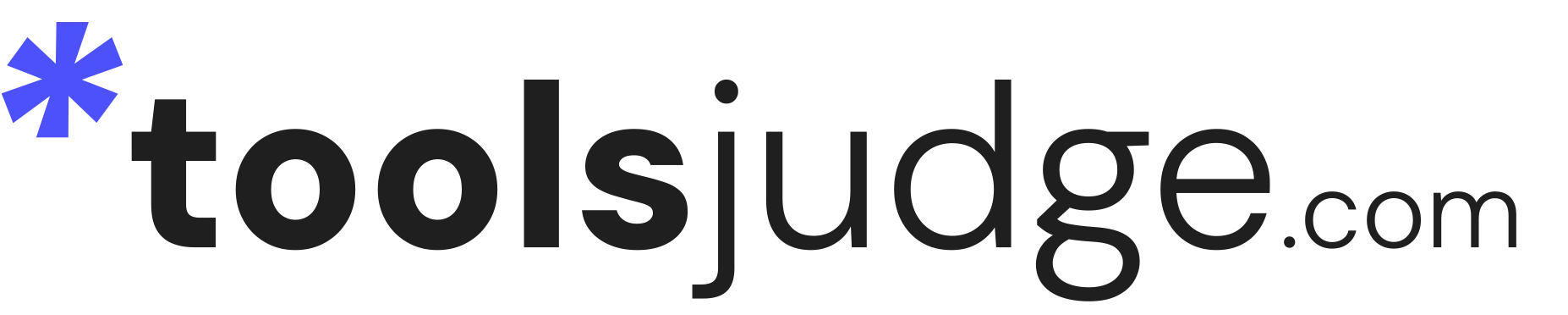Woodpecker review for 2024
Cold email campaign software review, features and details
Ever feel lost trying to connect with people through emails? Well, enter Woodpecker – a tool that promises to make sending cold emails easy as possible.
- 30 day free trial with 500 cold emails
- Super helpful sales team for all clients
- The tool has a very low email bounce rate
- Highly recommended to medium business
In this review, we’ll break down what makes Woodpecker Cold Email special, look at how much money it costs, talk about its pros and cons, some reviews and figure out if it’s the missing piece you need for better cold email campaigns.
Let’s take a closer look at Woodpecker and see if it’s the game-changer your cold email strategy has been waiting for. Ready to explore? 🤠
⏰ Woodpecker review quick summary
Woodpecker is a standout solution for businesses focused on optimizing their email outreach strategies. Here’s a quick overview:
Ideal for streamlining and automating cold email campaigns
Features a user-friendly interface, suitable for all levels of expertise
Innovative inbox rotation enhances email deliverability
Seamless integration with popular CRM tools
Woodpecker excels in providing a feature-rich, user-friendly platform for businesses aiming to enhance their email outreach efforts.
Table of contents
- What is Woodpecker?
- Woodpecker features
- Sending cold emails
- Cold email templates
- Reporting and analytics
- Email signature creator
- Cold email list verification
- Woodpecker calls app
- How to start using this tool?
- Woodpecker pricing plans ⭐
- Woodpecker integrations
- Woodpecker pros and cons
- Full review summary
- Frequently asked questions
What is Woodpecker?

Woodpecker is like your personal assistant for sending emails. It’s a special tool designed to make your cold email game stronger and more effective. Instead of sending generic messages to everyone, Woodpecker helps you send personalized emails to the right people at the right date and time.
Imagine you have a lot of people to reach out to, maybe for your business or a project. Woodpecker helps you organize and automate these emails, making sure each message feels like it’s crafted just for that person. It’s like having a smart helper that takes care of the hard work, letting you focus on building real connections.
But Woodpecker is not just about sending emails – it’s about sending the right emails. It comes with cool features like testing different versions of your emails to see which works best and keeping track of who opens and responds to your messages. It’s like having a little bird (or a woodpecker!) helping you drum up attention for your emails.
Woodpecker key features
Woodpecker stands out with a toolkit designed to simplify and enhance your communication efforts. Here are the key features of Woodpecker:
In essence, Woodpecker features provide a robust foundation for email outreach. The real value, however, lies in how well these features align with your specific goals and audience. Now let’s discuss specific all the features in detail.
Let’s start with sending cold email campaigns! 🥶
Sending cold email campaigns
Launching cold email campaigns in Woodpecker is a straightforward process designed to simplify your outreach efforts.
Begin by signing up for a Woodpecker, free trial account. Follow the on-screen prompts to configure your account settings, ensuring accuracy in your sender information and preferences.

Inside your Woodpecker dashboard, navigate to the “Campaigns” section and click on “New Campaign.” Name your campaign, set the parameters, and define your sending schedule.
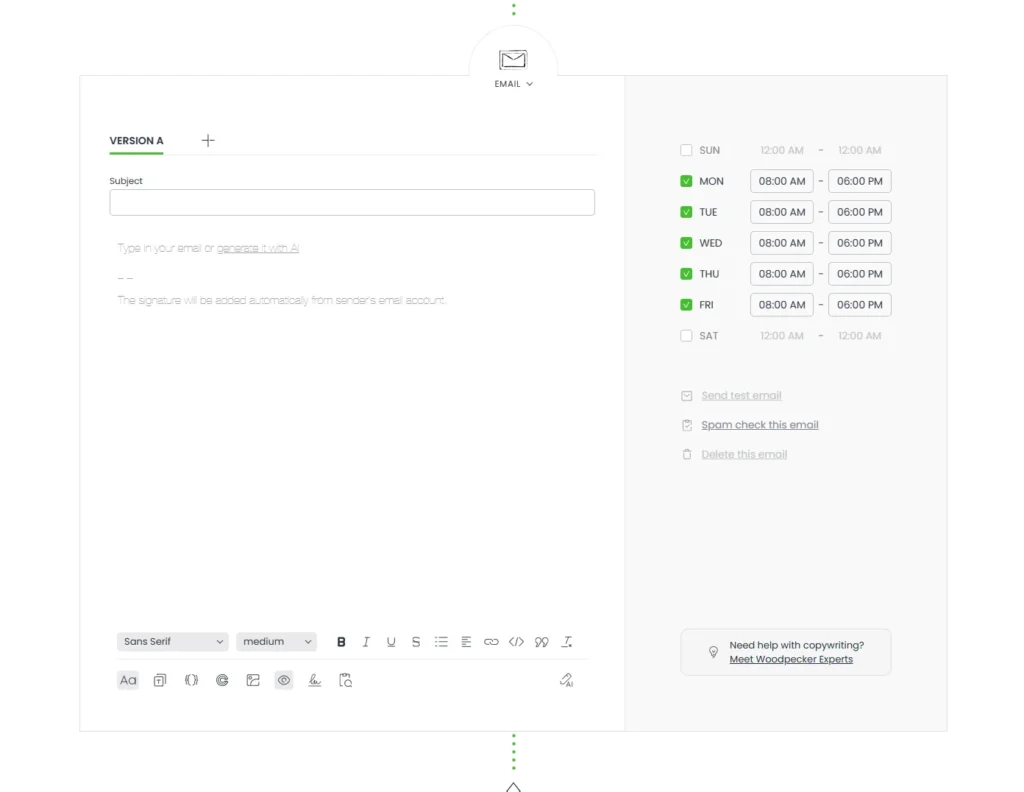
Utilize Woodpecker’s smart targeting and segmentation features to narrow down your audience. Filter contacts based on criteria such as location, industry, or specific attributes to ensure your cold emails reach the most relevant recipients.
A/B testing for cold emails
When you’re in your Woodpecker campaign, check out the A/B testing area – it’s like your secret weapon for making your outreach efforts shine.
A/B testing lets you play around with different things – like the words in your subject line, the content of your email, or the way you talk to your audience. It’s your chance to see what works best. You can make a few versions of your cold email with small changes.
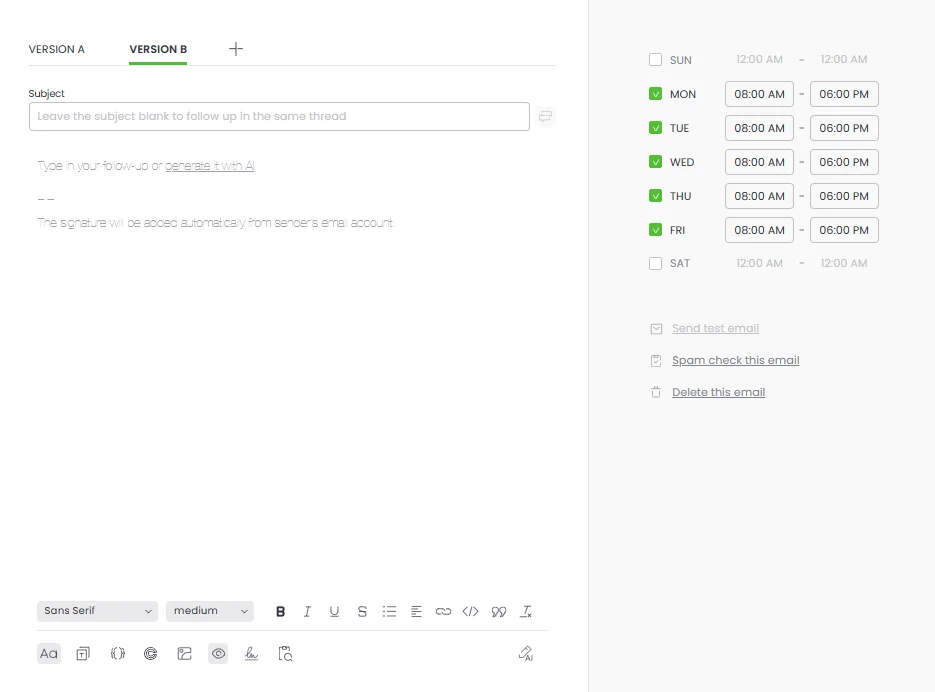
Each change is like a little experiment to see what people like. Think about what matters most to you – whether it’s how many people open your email, click on links, or reply. This is what you’ll keep an eye on during your A/B test.
Next, you can decide how long you want your A/B test to run. Woodpecker takes care of sending different versions to a smaller group of people for this time.
When your A/B test is done, Woodpecker looks at all the info and helps you pick a winner. The winning version gets the spotlight for the rest of your email campaigns.
Personally, I find that A/B testing in Woodpecker works really very well, and I haven’t had any problems using this feature.
Now let’s move on to another interesting feature, and that is follow-ups automations.
Follow-up automation
Let’s talk about a next Woodpecker’s cool feature – automatic follow-ups. It’s like having a little helper that sends follow-up emails in the same email thread.
Why is this handy? Well, imagine your first cold email didn’t get opened. No worries! With Woodpecker, your prospects can read through your response and the whole conversation thread to catch up to date on what’s going on.
And here’s another neat thing: you can choose when these follow-up emails go out. Pick the days and hours, and Woodpecker will make sure your emails reach your prospects at just the right times.
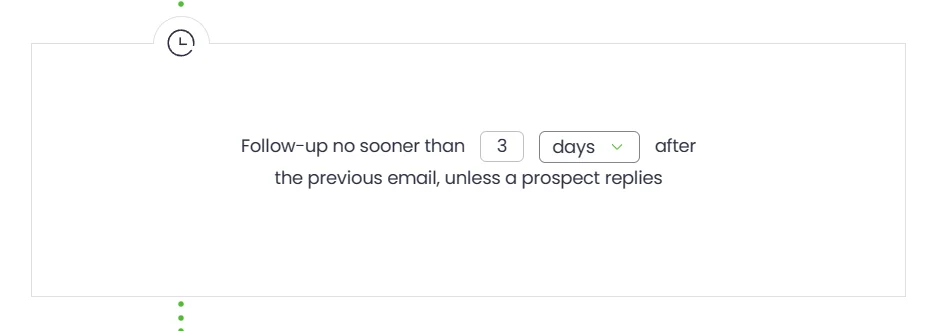
It’s like having control over your email campaign’s schedule, making it even more effective. Woodpecker’s follow-up magic not only saves you time but also makes your cold email chats smooth and easy to follow.
In my opinion, the automatic follow-ups function is the most valuable feature of the entire tool, and a big plus for Woodpecker for that.
Woodpecker cold email templates
Woodpecker understands the importance of efficiency, and that’s where their cold email templates come into play.

These templates are like ready-made tools to make your work easier and faster. You can create, edit, share, and store them as needed, tailoring your outreach with just a few clicks.
The best part? Woodpecker offers these templates to all users at no extra cost.
Whether you’re a seasoned pro or just starting, having a library of templates at your disposal can save you time and ensure consistency in your messaging.
It’s a practical feature that aligns with Woodpecker commitment to making cold email campaigns not only effective but also efficient for everyone. That’s another big plus for the tool! 👍
Reporting and analytics
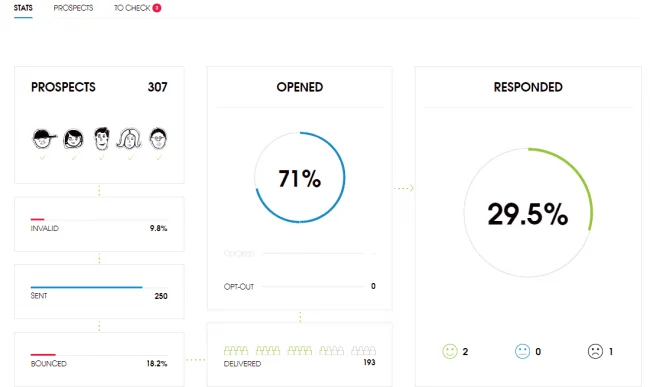
Delving into Woodpecker cold email service reveals a gem – their reporting and analytics. It’s not just a feature; it’s the heartbeat of a successful outreach strategy. Here’s why:
Open rate tracking: Woodpecker’s open rate tracking not only informs you but also unveils the sweet spot for maximum visibility.
Reply insights: Ever wondered how your audience truly responds to your messages? Woodpecker’s analytics provide a clear picture, offering insights to fine-tune your email copy and boost those all-important response rates. Great stuff!
Response evaluation: What sets Woodpecker apart is the ability to categorize responses – interested, maybe later, or not interested. It’s not just about numbers; it’s about understanding the quality of your engagement.
Link click analysis: While links in initial outreach can be tricky, Woodpecker lets you gauge the impact with click-through rate measurement. It’s a subtle yet powerful feature for those strategic link inclusions.
Bounce Management: You can keep your prospect list squeaky clean by effortlessly managing bounce rates. Woodpecker empowers you to uphold your domain’s reputation with ease.
Imagine the possibilities – split-testing different approaches and discovering what truly resonates. For instance, I stumbled upon a goldmine by comparing “I want to help you get more clients” with “Found you on LinkedIn.”
The result? Double the opens and replies.
Email signature generator

Woodpecker email signature generator lets you kick off your emails with style. With six appealing templates to choose from, you can make that first impression count.
Adding your photo, integrating social media accounts, and including text links is a breeze. The level of personalization is not just impressive, but also essential for connecting with your audience.
One of the highlights is the time saved with every email. The easy generator ensures that crafting professional and personalized signatures doesn’t turn every mail into a time-consuming task.
Cold email list verification
Woodpecker introduces a great cold email list verification feature – a true guardian for ensuring the integrity of your outreach.

Just before you launch your campaign, it meticulously scans your contact name for invalid email addresses. It’s like having a vigilant guardian at the gate, minimizing the risk of spam or unwelcome addresses slipping through and potentially affecting your campaign results.
In the world of cold emailing, the purity of your campaign results is the most important thing. Woodpecker’s verification process acts as a safeguard system, ensuring that your marketing efforts are targeted to a clean and responsive audience.
Woodpecker calls for android
Woodpecker Calls for Android is a true productivity booster! With just a quick download from the Google Play Store, I can effortlessly set up and personalize email campaigns directly from my Android device. The mobile app is a game-changer, giving me the flexibility to view and manage my prospect list on the fly.
It’s a testament to Woodpecker’s commitment to user-friendly solutions, and I’m genuinely impressed with the convenience and power it brings to managing email campaigns right from my Android.
Kudos to Woodpecker for making outreach a breeze!
How to start using Woodpecker?

To start using Woodpecker for your email campaigns, follow these steps:
Sign Up: Go to the Woodpecker website and sign up for an account. You may need to provide basic information and create login credentials.
Verify Your Email: After signing up, check your email for a verification message from Woodpecker. Click on the verification link to confirm your account.
Login to Your Account: Once verified, log in to your Woodpecker account using the credentials you created during the sign-up process.
Configure Your Account Settings: Set up your account by configuring essential settings, including your sender information, your inbox tab, email signature, and other preferences.
Integrate Your Email Account: Connect Woodpecker with your email account. This integration allows Woodpecker to send emails on your behalf. Follow the on-screen instructions to integrate your email.
Import Your Prospects: Upload your interested prospects list to Woodpecker. Ensure that your list includes accurate and relevant information about your recipients.
Create a Campaign: Navigate to the “Campaigns” section and create a new campaign. Define the parameters, such as the campaign name, target audience, and sending schedule.
Craft Your Emails: Start crafting your emails within the Woodpecker platform. Use the email editor to personalize your messages, add custom fields, and create engaging content.
Set Up Follow-Up Sequences: Plan and schedule follow-up emails to be sent automatically based on the recipients’ responses or lack thereof.
Preview and Test: Before launching your campaign, use Woodpecker’s preview feature to ensure everything looks as intended. Additionally, send test emails to yourself or a colleague to check the formatting and content.
Launch Your Campaign: Once satisfied with your setup, launch your email campaign. Woodpecker will handle the sending and tracking of your emails.
Monitor and Analyze: Keep an eye on the performance of your campaign through Woodpecker’s real-time tracking and analytics. Monitor metrics such as open rates, click-through rates, and responses.
By following these steps, you’ll be well on your way to effectively using Woodpecker for your email outreach campaigns. Remember to adhere to best practices for email marketing to ensure the success of your campaigns and maintain a positive mail sender reputation.
Woodpecker pricing

Woodpecker Cold Email keeps it refreshingly simple with a single pricing plan that’s a powerhouse for email outreach.
Starting at just $29 per month, it offers an impressive suite of features:
Engage 500 Contacted Prospects
Benefit from Inbox Rotation
Enjoy Unlimited Email Accounts
Seamlessly warm-up your outreach
Ensure list accuracy with Email List Verification
Run Condition-based Campaigns
Access Templates and A/B Tests
Leverage the AI Email Assistant
Collaborate effectively with Unlimited Team Members
It’s an all-in-one solution that doesn’t hold back on functionality. Plus, the option for add-ons like API keys and integrations lets you tailor your experience. Woodpecker Cold Email’s pricing is not just affordable; it’s a solid investment for businesses wanting a straightforward and feature-rich solution for their cold email campaigns.
I must also mention that the tool offers also a 30-day free trial, which allows you to send 500 cold emails. A really cool thing in my opinion. Try it here today.
Woodpecker integrations

Woodpecker boasts a robust integration ecosystem, seamlessly integrate with over 36 apps to enhance your workflow. Some notable integrations include:
Pipedrive
HubSpot
Salesforce
Zoho CRM
UpLead
LinkedIn
Hunter
SendGrid
Slack
LiveChat
Intercom
Zapier
Integromat (Make)
Zoom
This extensive list ensures that Woodpecker effortlessly integrates into your company’ existing tech stack, allowing for a smooth and streamlined experience.
Whether you’re managing your customer relationships, automating tasks, or collaborating with team members, Woodpecker diverse software integrations cater to a range of business needs.
Woodpecker pros and cons

Woodpecker pros
- User-Friendly Interface: Woodpecker is praised for its intuitive and user-friendly interface, making it accessible for users with varying levels of technical expertise.
- Unlimited Team Members: The option for unlimited team members fosters collaboration, enabling entire teams to work together efficiently on your cold email campaign.
- Many Integrations: Woodpecker integrates seamlessly with over 36 applications, including popular CRM tools like Pipedrive, HubSpot, and Salesforce, allowing users to streamline their workflow.
- Inbox Rotation: The inbox rotation feature helps enhance deliverability by avoiding spam filters and ensuring that emails appear more personalized and natural.
Woodpecker cons
- Single Pricing Plan: While the single pricing plan simplifies the decision-making process, some users might prefer more flexibility in choosing from different plans based on their specific needs and budget.
Review summary and rating

In my opinion, Woodpecker deserves its stellar 4.7 / 5 overall rating. The user-friendly design, feature richness, and innovative approach make it a top choice for businesses aiming to elevate their email outreach game.
While it’s not without its considerations, the company’ continuous improvements and satisfied user base solidify Woodpecker’s standing as a reliable and effective tool for modern email strategies.
- 30 day free trial with 500 cold emails
- Super helpful sales team for all clients
- The tool has a very low email bounce rate
- Highly recommended to medium business
Frequently asked questions
Is Woodpecker cold email free?
No, Woodpecker Cold Email is not a free service. It operates on a subscription-based pricing model. For detailed pricing information, you can visit the official Woodpecker website. However, they do offer a 30-day free trial for users to explore and experience the platform before committing to a subscription.
How much does Woodpecker cost?
Woodpecker Cold Email offers a pricing plan starting from $29 per month. This plan includes features such as 500 contacted prospects, unlimited email accounts, inbox rotation, email list verification, templates, A/B tests, an AI email assistant, and more. Additionally, there are add-ons available, including API keys and integrations, for further customization.
How does Woodpecker email work?
Woodpecker Cold Email automates and optimizes email outreach for business partners and interested prospects. Users can import their prospect lists, create personalized email campaigns, and schedule automated follow-ups. The software also offers features like inbox rotation, condition-based campaigns, templates, and A/B testing. Woodpecker integrates with various tools and platforms to streamline the entire email outreach process.
Is Woodpecker email a good software?
Woodpecker is considered a reliable and effective email provider for automating cold email campaigns. Its feature-rich platform, including email list verification, A/B testing, and an AI email assistant service, makes it a very good choice for businesses looking to streamline their outreach efforts.
What are the user reviews of Woodpecker?
Most users express positive sentiments about Woodpecker. The general consensus among users is that they appreciate the tool for its user-friendly interface, robust features, and efficiency in automating cold email campaigns. Users often highlight the platform’s effectiveness in tasks such as email list verification, A/B testing, and utilizing the AI email assistant.
Rating
4.7