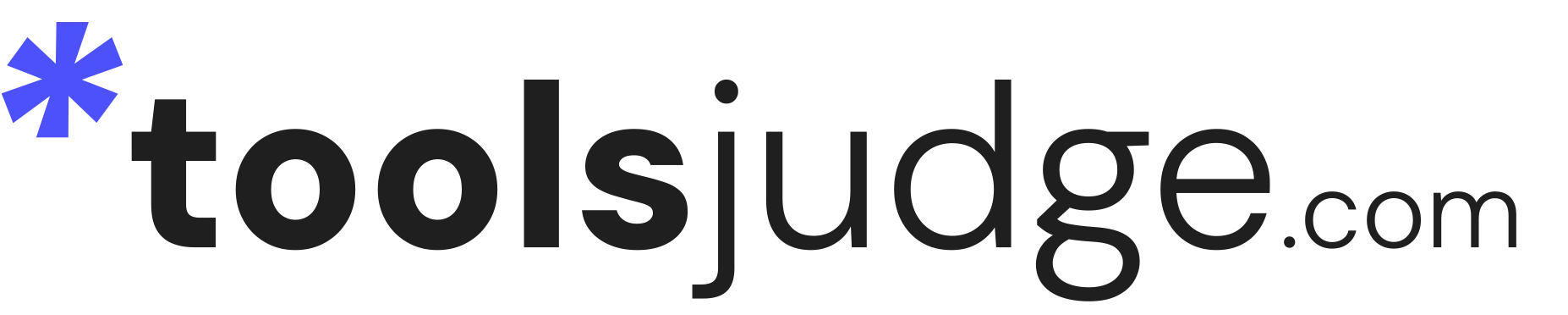Vidyo AI Review for 2024
Is this the best AI video editing tool for clips? My opinion...
Are you tired of the endless editing struggle with long videos? Enter Vidyo AI – the AI tool promising to revolutionize creation short videos on platforms like YouTube Shorts, Instagram Reels and TikTok.
But does it live up to the hype? 📈 In this review, we’ll evaluate Vidyo AI features, benefits, and potential drawbacks to answer the burning question – is it worth your time and creative investment?
- One of the best AI tools for video editing
- Automatic AI video subtitles generation
- It is a great video tool for influencers
- Up to 75 video minutes in the free plan
Let’s cut through the hype and uncover whether Vidyo is a game-changer or just another fleeting trend in the competitive world of content creation. Join me on this exploration to find out if Vidyo AI is the missing piece in your content creation puzzle. Are you ready! Let’s start! 🧐
Table of contents
For whom will Vidyo AI be best?
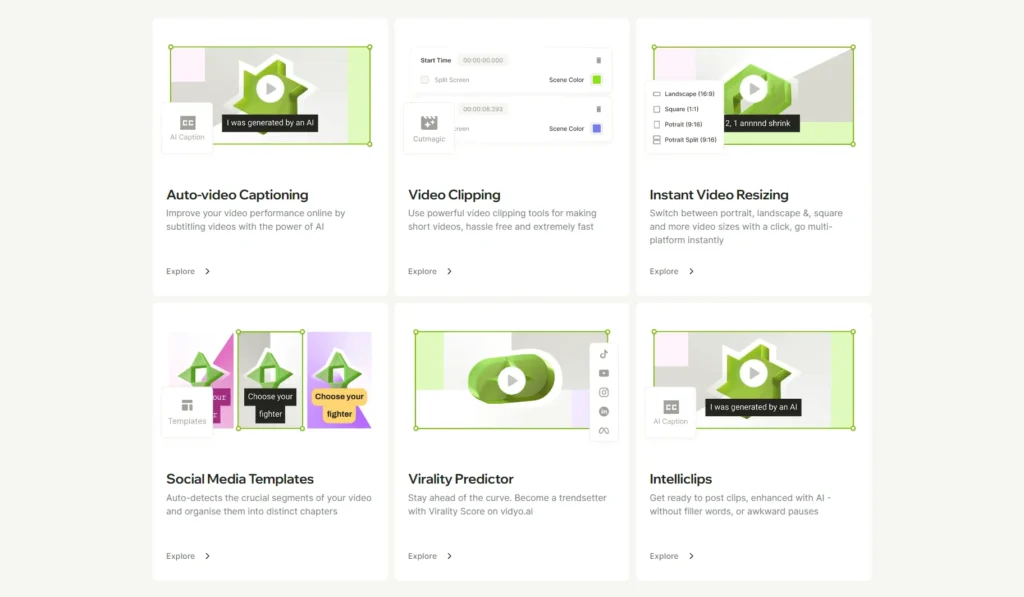
Vidyo AI is ideal choice for:
- Podcasters: Enhances audio content for wider social media impact
Marketers: Crafts promotional clips for social media platforms
Agencies: Easy content creation with customization and AI
Video Creators: Transcends traditional video editing
Small Businesses: Offers a cost-effective solution for creating videos
Influencers: Great way to great visually appealing, viral content
How to start with Vidyo AI?
Getting started with Vidyo AI is a breeze, and the user-friendly user interface ensures a smooth start to your video editing adventure. The process begins with a visit to the Vidyo AI website, where you can open a free account. 😄
After quick registration, users can effortlessly upload videos from their computers or link content from popular cloud storage services such as Google Drive or Dropbox. Vidyo AI even offers a beta version for linking long videos from YouTube, satisfying the needs of users who prefer to work with content from this widely used platform.
Here is the real AI magic

Once your video is in the hands of Vidyo AI, its advanced artificial intelligence algorithm takes center stage. This intelligent algorithm meticulously sifts through your video content, identifying the top moments that are likely to capture your audience’s attention. What sets Vidyo apart is its ability to go beyond identification, assigning a popularity rating to each clip in a video. 🎬
Navigating through the analyzed content is very easy thanks to Vidyo’s intuitive interface. The tool provides a comprehensive overview of clips along with an assessment of trends. Clips and data are strategically placed to highlight which sections of the video have the highest viral potential.
Customization is very easy
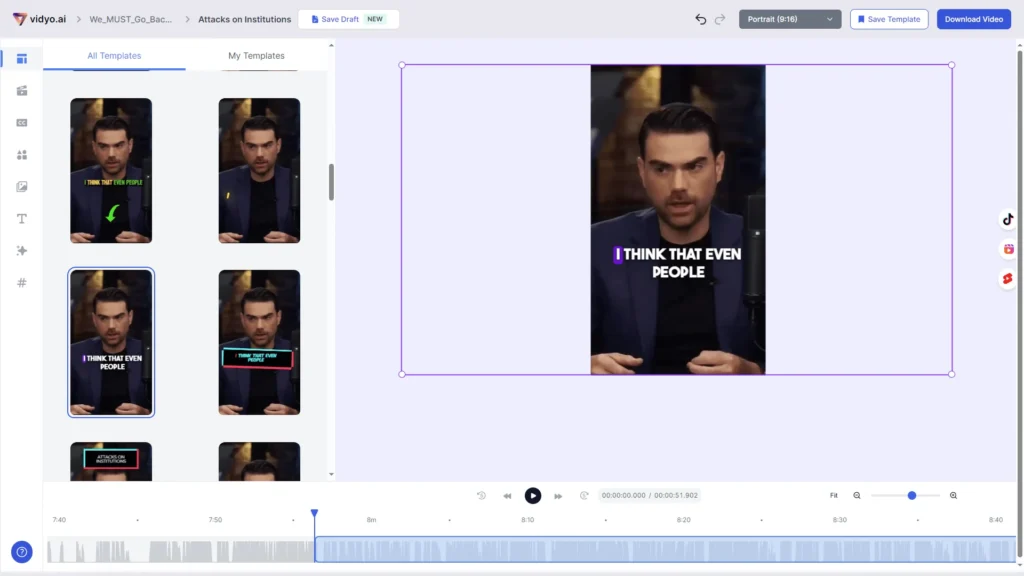
Vidyo stands out for its impressive customization tools and features, even for free accounts. Users can choose from pre-made templates, use a convenient slider to adjust start and end times, and explore video elements for additional style.
Whether it’s talking head segments or split-screen interviews, Vidyo offers a useful tool for creating visually appealing and engaging content. While Vidyo excels in a variety of styles and formats, it may not be the best choice for screen sharing. 💻
However, its emphasis on personalization allows video creators to create professional videos, making it an invaluable resource for those who want to up their visual storytelling game on social media platforms. With Vidyo AI, the power to create compelling content is at your fingertips.
Vidyo AI pros and cons
Vidyo AI stands out as a solid video tool that combines advanced features. Let’s take a look at the pros and cons of Vidyo that I noticed while using it.
Vidyo AI pros
Intuitive Interface: The platform offers a user-friendly interface, making it easy for users to navigate and create videos effortlessly.
YouTube Integration: Vidyo AI allows users to easily import videos from YouTube by simply pasting a link. This feature simplifies the process of creating clips with subtitles and animations.
Free Plan: Vidyo AI provides a free plan, enabling users to create clips without incurring any costs.
Download Quality: Users have the option to download videos in 1080p quality, ensuring that the final output is of high resolution.
Automatic Social Media Descriptions: The tool generates automatic social media descriptions tailored for platforms such as TikTok, YouTube Shorts, Instagram Reels, Facebook, Twitter, and LinkedIn.
Ready subtitle Templates: Vidyo AI offers a variety of ready-made subtitle templates, enhancing the visual appeal of the videos and saving users time on customization.
Vidyo AI cons
Occasional Crashes: You may experience occasional crashes while using the tool, which can be frustrating and disrupt the video creation process.
High Price: The cost of Vidyo AI is a little high, which could be a deterrent for budget-conscious users or those seeking more affordable alternatives.
Longer Processing Time for Longer Videos: When working with longer videos, you may need to endure longer waiting times for the clips to be generated.
Vidyo AI pricing plans
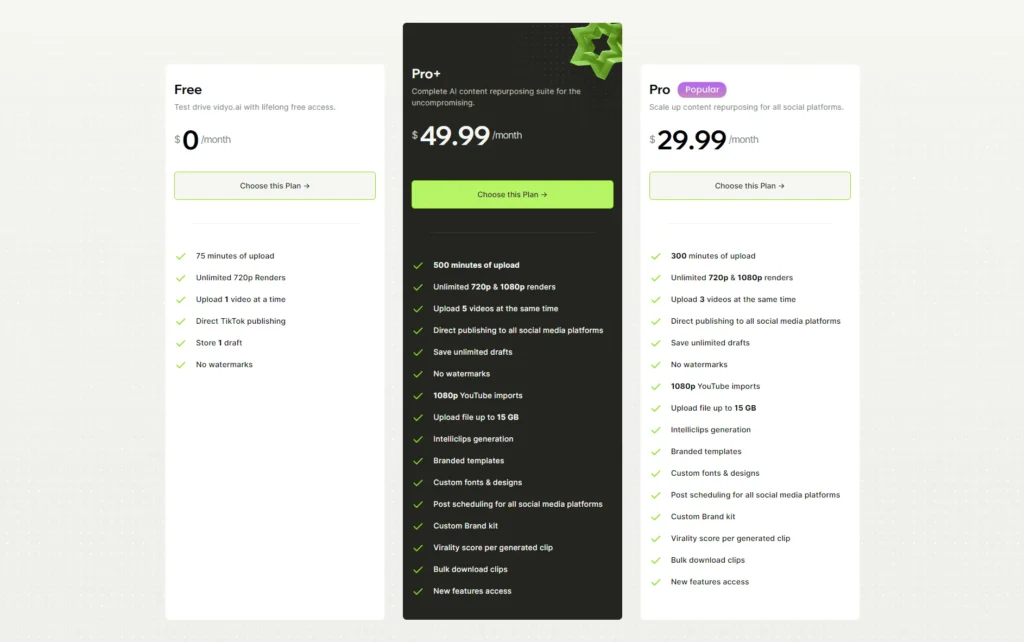
Free Plan: Vidyo’s Free Plan is an ideal starting point, offering lifelong access for exploration without any monthly cost. With 75 minutes of upload capacity, unlimited 720p renders, and direct TikTok publishing, it’s perfect for users looking to test Vidyo.ai’s capabilities with one video upload at a time and one stored draft, all free of watermarks.
Pro+ Plan: For a comprehensive content repurposing experience, Vidyo’s Pro+ Plan at $49.99/month stands out. Boasting 500 minutes of upload, unlimited 720p and 1080p renders, the ability to upload five videos simultaneously, and direct publishing to major social media platforms, this plan caters to those seeking advanced features like 1080p YouTube imports, Intelliclips generation, custom branding, and post scheduling.
Pro Plan: Priced at $29.99/month, Vidyo’s Pro Plan strikes a balance for users scaling up content repurposing. With 300 minutes of upload, unlimited 720p and 1080p renders, and the ability to upload three videos simultaneously, it provides a robust set of tools, including custom branding, post scheduling, and Intelliclips generation, making it an excellent choice for enhanced video creation without the advanced features of the Pro+ Plan.
- One of the best AI tools for video editing
- Automatic AI video subtitles generation
- It is a great video tool for influencers
- Up to 75 video minutes in the free plan
Review verdict and conclusion
Vidyo AI is emerging as a promising candidate for those looking for efficient and engaging short videos editing solutions. With a user-friendly interface, intuitive features and customization options, Vidyo simplifies the editing process, making it accessible to experienced creators and novices alike.
All in all, Vidyo stands out as a perfect choice for content creators, marketers, agencies and influencers, providing a seamless combination of AI-based performance and user-friendly personalization. Its advantages outweigh its disadvantages, making it a commendable choice for those who want to improve their visual storytelling on various social media platforms.
I rate Vidyo AI at 4.8/5.
Rating
4.8