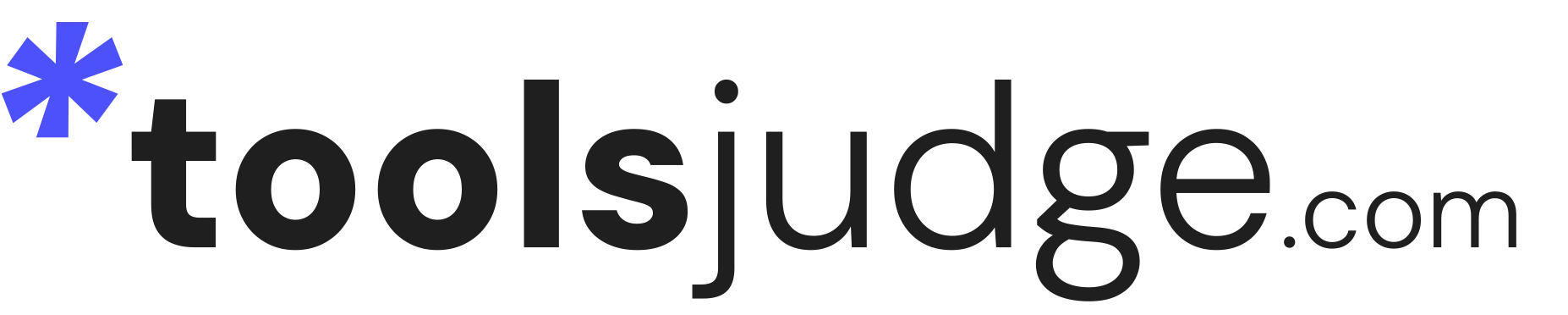Screen Studio Review for 2024
Is this the best screen recording tool for business?
Curious whether Screen Studio stands out in the crowded field of macOS screen recording tools? Through hands-on testing, we provide you with a clear, no-nonsense Screen Studio review that cuts through the noise. We delve into the intricacies of its functionality, dissect the user experience, and put its features to the test in various scenarios to offer a comprehensive overview. 🧐
- It's a great software but only for Mac users
- Ideal tool for small and medium businesses
- Easy video editing and AI zoom features
- Awesone auto subtitle generation feature
Our aim is to arm you with all the necessary information, enabling you to discern if Screen Studio aligns with your creative workflow and meets your screen recording needs. We evaluate its real-world performance, ease of editing, and overall utility to help you make an informed choice without the fluff.
⏰ Screen Studio review: key takeaways
Best for macOS! It simplifies video creation and intuitive editing.
They offer a 7-day free trial, so you can try all before buying it!
Great for content creators needing advanced editing capabilities.
It’s not the best choice for casual creators or Windows users…
Table of contents
What is Screen Studio?

Screen Studio is a premier screen recorder designed specifically for macOS devices, including those with an Apple Studio Display. This nifty tool is perfect for creating polished videos for your products or social media accounts.
But Screen Studio is more than just a screen recording software; it’s a tool that gives your screen videos an elevated, professional look with automatic zoom, smooth cursor movement, and auto-hiding of your static cursor.
One of Screen Studio’s key advantages is its user-friendliness. Even if you’re a novice with no prior experience in professional screen recording technology, Screen Studio has got you covered. Its intuitive interface ensures you can start recording high-quality videos in no time.
The distinguishing feature of Screen Studio, however, is its accessible editing functionalities. Yes, you heard it right! With Screen Studio, you can edit your recordings to meet your specific needs. Hence, Screen Studio serves as an excellent tool for various user types, including software companies unveiling new features or social media influencers aiming to captivate their audience.
Who is Screen Studio For?
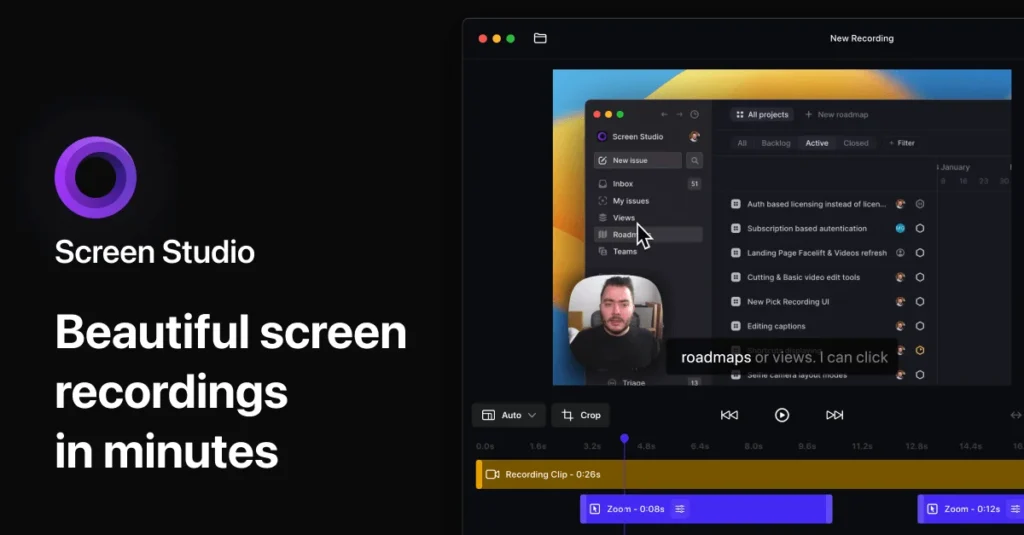
Screen Studio caters to a diverse audience, from creators and innovators to storytellers. If you enjoy making promotional videos, tutorials, product updates, demos, or social media stories, Screen Studio is designed to meet your needs. It offers a range of features to help you create engaging and professional content for your audience.
Its advanced screen recording abilities render it a preferred choice for software companies launching new features, product videos, amongst other uses. With a studio display, you can enhance your screen studio experience even further.
We’ve tried various tools in this category, such as Loom and CleanShotX. While they work well for capturing screen recording, nothing comes close to Screen Studio’s prowess. We were blown away by how sleek our demo videos looked.
Yet, the magic of Screen Studio doesn’t stop there. It also allows easy editing of videos for vertical video platforms like:
YouTube Shorts
TikTok
Instagram
Twitter
So, if you’re a macOS user looking to elevate your screen recording game, we cannot recommend Screen Studio enough. 🤯
Who shouldn't use Screen Studio
Screen Studio, however, may not suit everyone’s needs. For instance, for creators of occasional videos for asynchronous work or customer service, alternatives like Loom might be more appropriate. They offer a quicker turnaround for such videos, without the need for the elevated aesthetics that Screen Studio offers.
Additionally, bear in mind that Screen Studio is presently exclusive to macOS. So, if you’re a Windows user, you might have to look for alternative screen recording software. But don’t worry, there are plenty of options out there!
Screen Studio pricing plans
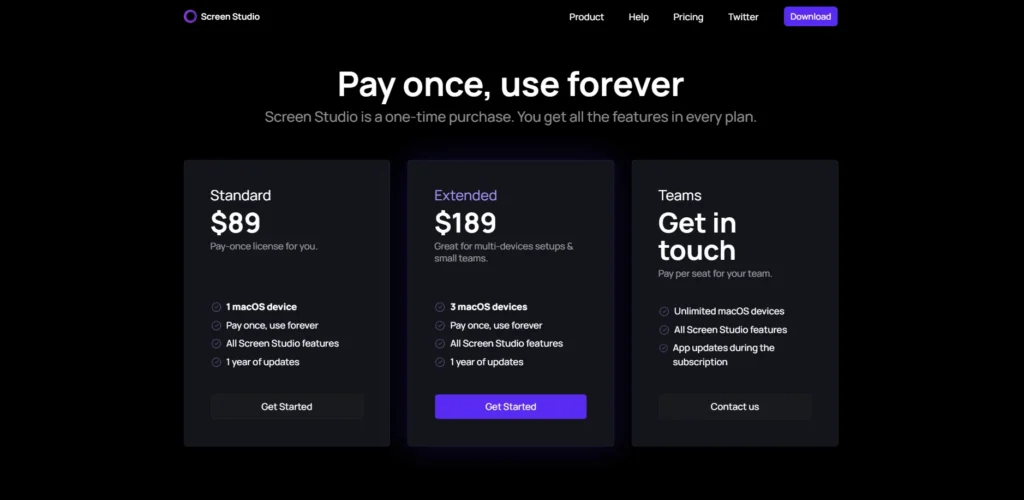
In terms of pricing, Screen Studio provides three plans to accommodate diverse requirements and budgets.
The Standard plan is available at $89 and is a pay-once license for individual users. It allows you to use Screen Studio on 1 macOS device and includes all the features Screen Studio has to offer. The license is yours forever, and it comes with 1 year of updates to keep your software current.
For those with multiple devices or small teams, the Extended plan is priced at $189. It covers up to 3 macOS devices and, like the Standard plan price, is a pay-once license that includes all Screen Studio features and 1 year of updates.
Large teams and organizations can opt for the Teams plan. Pricing for this plan is customized based on the team’s size and needs, and interested parties should get in touch with Screen Studio for a quote.
The Teams plan offers a pay-per-seat license, allowing unlimited macOS devices to be used by the team. It includes all Screen Studio features and app updates for the duration of the subscription.
Screen Studio features
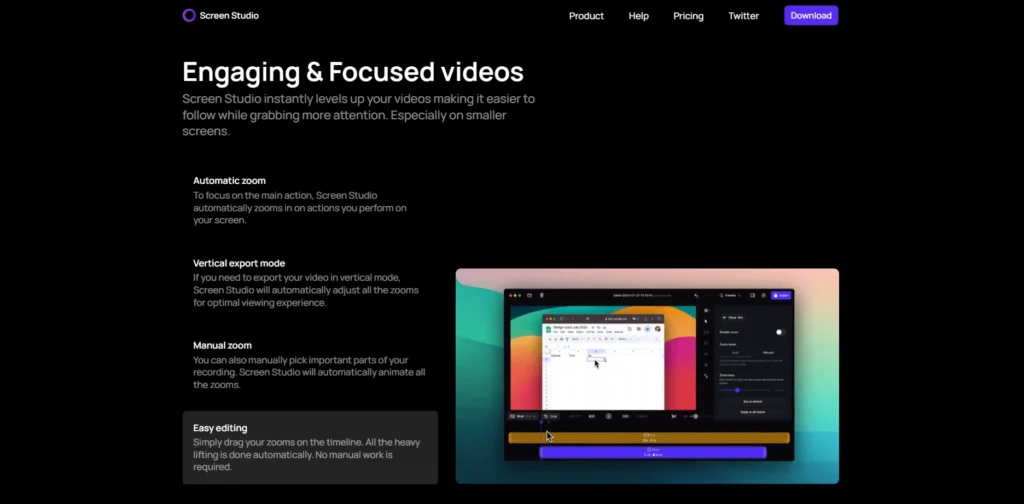
Screen Studio is brimming with features designed to make your screen recording experience engaging and focused. Here are the most important features:
Automatic zooming
One of its standout features is the Automatic Zoom, which intelligently zooms in on your actions, ensuring the main action is always in clear view, perfect for creating videos that are easier to follow and more engaging, especially on smaller screens.
Vertical export mode
For content creators targeting mobile users, Screen Studio offers a Vertical Export Mode. This feature automatically adjusts all the settings and the zoom effects to ensure an optimal viewing experience when exporting videos in vertical format, making it ideal for platforms like TikTok and Instagram Stories.
Manual zooming
If you prefer to have more control over what your audience or camera focuses on, Screen Studio’s Manual Zoom allows you to select crucial parts of your recording. The software then automatically animates all the zooms, adding a professional touch to your videos without the need for complex editing.
Easy editing
Editing in Screen Studio is a breeze with its user-friendly interface. Simply point and drag your zooms on the timeline, and Screen Studio takes care of the rest, eliminating the manual work typically associated with video editing. This easy editing process is complemented by the ability to record system camera with smooth animations and the flexibility to change positions as needed.
Audio recording
Moreover, Screen Studio excels in sound recording with features like spatial audio for clear microphone sound and an auto subtitle generation feature that provides a transcript of your recording. You can even tweak the subtitles to ensure accuracy.
iPhone or iPad videos
Finally, Screen Studio’s video capture capabilities are extensive, allowing you to edit and convert your video to various formats for different platforms, including:
16:9 for traditional video platforms
9:16 for mobile-first vertical platforms
1:1 for square video content
4:3 for classic aspect ratio preferences
The animations for vertical videos are particularly engaging, helping you develop them to create content that stands out. With Screen Studio, you have a complete video editor at your fingertips, enabling you to produce high-quality videos with minimal effort.
Screen Studio pros and cons

Like any tool, Screen Studio comes with its strengths and weaknesses. Let’s weigh them to give you a balanced view of what to expect when using a monitor arm with your screen.
Screen Studio pros
Stunning Zoom Transitions – Elevate your video content with Screen Studio’s sleek zoom animations, designed to captivate your audience and simplify the creation of compelling videos.
Dynamic Camera Movements – Add a touch of cinematic flair to your recordings with fluid camera size adjustments that bring a lively, professional quality to every frame.
Optimized for Vertical Video Mastery – Screen Studio seamlessly adapts to the 9:16 format, delivering buttery-smooth animations that are perfect for crafting engaging tutorials and snappy social media content for platforms like TikTok and YouTube Shorts.
Intuitive Editing Interface – With its user-friendly design, Screen Studio makes video editing and effect application accessible to creators of all skill levels, ensuring a polished final product with minimal effort.
Screen Studio cons
Although Screen Studio has numerous strengths, it also has some shortcomings. For one, some users find Screen Studio to be too expensive compared to other monitors. This means that the cost may be a barrier for certain individuals or businesses.
Additionally, Screen Studio is not presently accessible for Windows users. This limits its accessibility for users who do not have macOS. Furthermore, there’s no code available for membership-based businesses, suggesting that Screen Studio may lack certain features for specific business models.
Moreover, the absence of a slider for the timeline can make editing lengthy videos cumbersome. The current zoom function is adequate for shorter clips, but for projects exceeding 10 minutes, the lack of a timeline slider can complicate the editing process.
Lastly, the export times can be a significant drawback, particularly on machines like the MacBook Air M1, where exporting a 30-minute video can take up to two hours. While improvements are reportedly in the works, current export times may deter users who require faster turnaround.
Screen Studio review summary

In the realm of screen recording software, Screen Studio emerges as a notable contender, particularly for macOS users seeking a blend of advanced features and ease of use. Here’s a distilled essence of our comprehensive review:
Why Screen Studio shines
Automatic Zoom Effects: Enhance your recordings with smart focus on important details.
High-Quality Sound Recording: Capture crisp audio to complement your visuals.
Auto Subtitle Generation: Save time with automatic, editable transcriptions.
Integrated Video Editor: Refine your videos without the need for external software.
Screen Studio is engineered to streamline the screen recording process and elevate the quality of your output, making it a solid choice for professionals.
Considerations before choosing Screen Studio
Platform Limitation: Currently, it’s a no-go for Windows users. Works only on Mac.
Hosting Capabilities: Direct hosting features are not yet part of the package.
Despite these considerations, Screen Studio’s comprehensive suite of tools positions it as a valuable asset for macOS users in the content creation space.
Final thoughts
Overall, Screen Studio is a powerhouse for creating engaging and professional screen recordings and videos, ideal for those who regularly produce promotional content, tutorials, product demos, or social media stories. While it may not cater to the occasional user or those on other operating systems, its target audience will find a wealth of features that are both impressive and user-friendly.
Frequently asked questions (FAQ)
Is Screen Studio any good?
Yes, Screen Studio is a great tool for both screenshots and screen recording, offering simplicity, speed, and easy sharing. Try it out for a seamless experience.
How does Screen Studio works?
Screen Studio makes your screen recordings look beautiful and instantly levels up your videos, effectively making them easier to follow and grab more attention. It’s an opinionated tool that enhances your promo videos, tutorials, product updates, demos, or social media stories.
What is the best screen recorder?
Screen Studio is a reliable and high-quality screen recorder with audio, offering features like screen record, screen capture, video editor, and live streaming. It’s easy to use and a good option for creating, saving and sharing gameplay videos or saving video calls.
What is Screen Studio?
Screen Studio is a professional-grade screen recorder for macOS devices that offers advanced recording and editing features.
Rating
4.8